We’ve been doing significant testing lately with video out using various iOS devices for an upcoming project. In doing so, we waded right in the middle of a strange video out mystery. It’s time to unravel that mystery. (Chung-chung!)
Mystery #1: 1600 × 900 Resolution, Tops
When we turn on “Video Mirroring” to send out an image through the Lightning AV Adapter, the system tells us that the maximum and optimum resolution we can do is 1600 × 900:
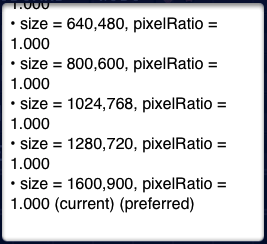
“Hang on, that’s not 1080p!”, you’re saying to yourself. That’s exactly what we said!
When we plug in the old Dock Connector AV Adapter, the system gives us the 1920 x 1080:
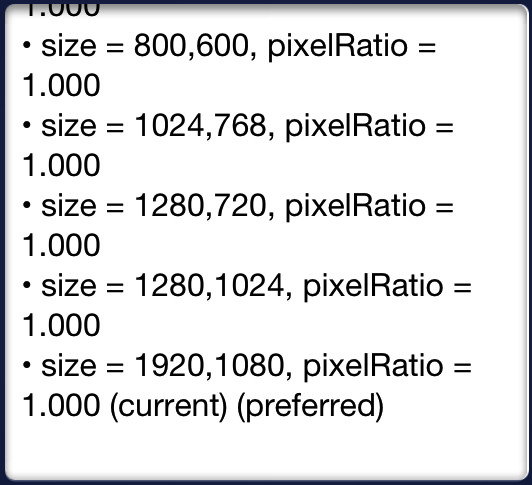
So that’s a bummer. Questionably, Apple’s iPad mini tech specs claim “up to 1080p” video out support, but we can’t figure out how that’s possible. Maybe they mean that the adapter upscales the 1600 × 900 image to 1080p?
Mystery #2: MPEG Artifacts
When you plug a device into a television, you expect a clean, crisp signal — a mirror of what you see on the screen. Right?
But not with the Lightning Digital AV Adapter:
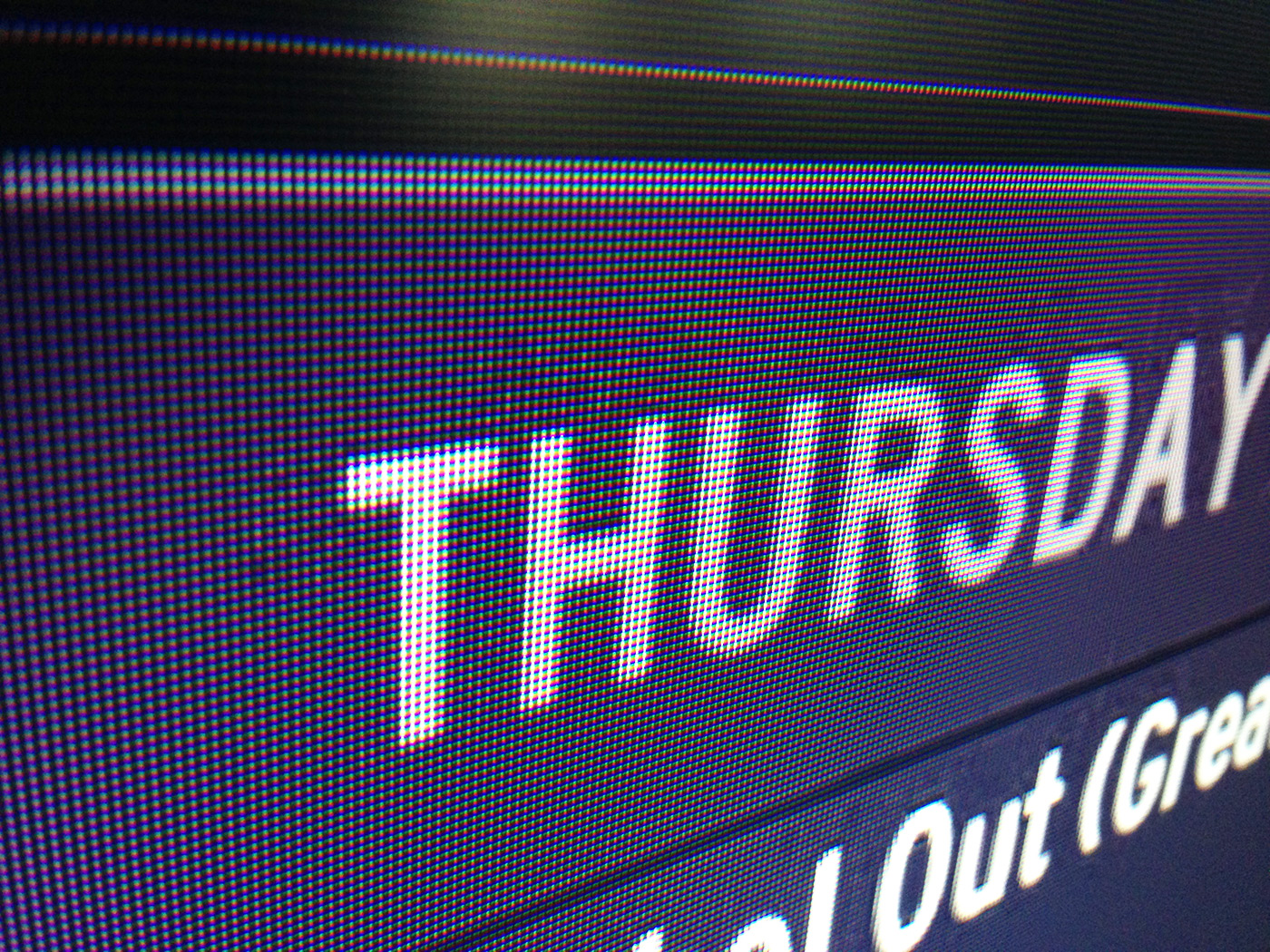
Not exactly the cleanest text in the universe! Look at all that edge garbage. (We don’t get these artifacts with the old AV adapter.)
Theory
We thought we were going insane. This is just an AV adapter! Why are these things happening! Limited resolution. Lag. MPEG artifacts. Hang on, these are the same things we experience when we stream video from an iOS device to an Apple TV…
You got it. After some good Twitter leads, and a little digging, we had our theory:
Is the Lightning Digital AV Adapter basically a small AirPlay-like receiver?
I don’t mean AirPlay the network protocol, but rather AirPlay the video compression system. It must somehow set up a connection with the very iOS device it’s plugged into. It’s in no way passing raw HDMI out from the device, but rather presenting said stream upscaled to 1080p.
“But wait”, you might be saying. “You mean to tell me there’s enough electronics in that tiny plug to support AirPlay streaming and decoding?”
It seems unlikely, doesn’t it? So out came the hacksaw.
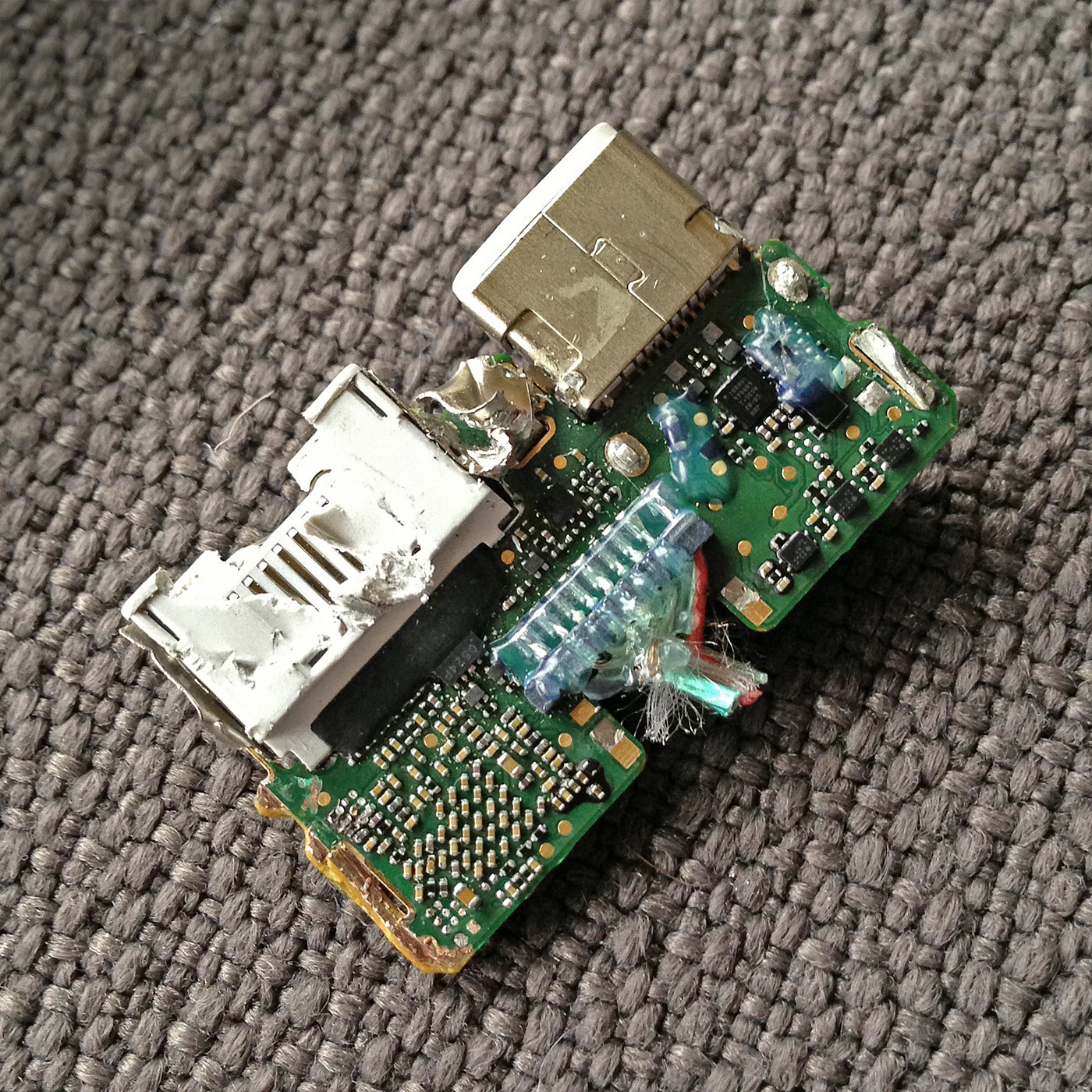
You would not believe how incredibly tiny those components are on the left. Smaller than anything we’ve seen, electronics-wise. What could all of those resistors be for?
Let’s flip it over:
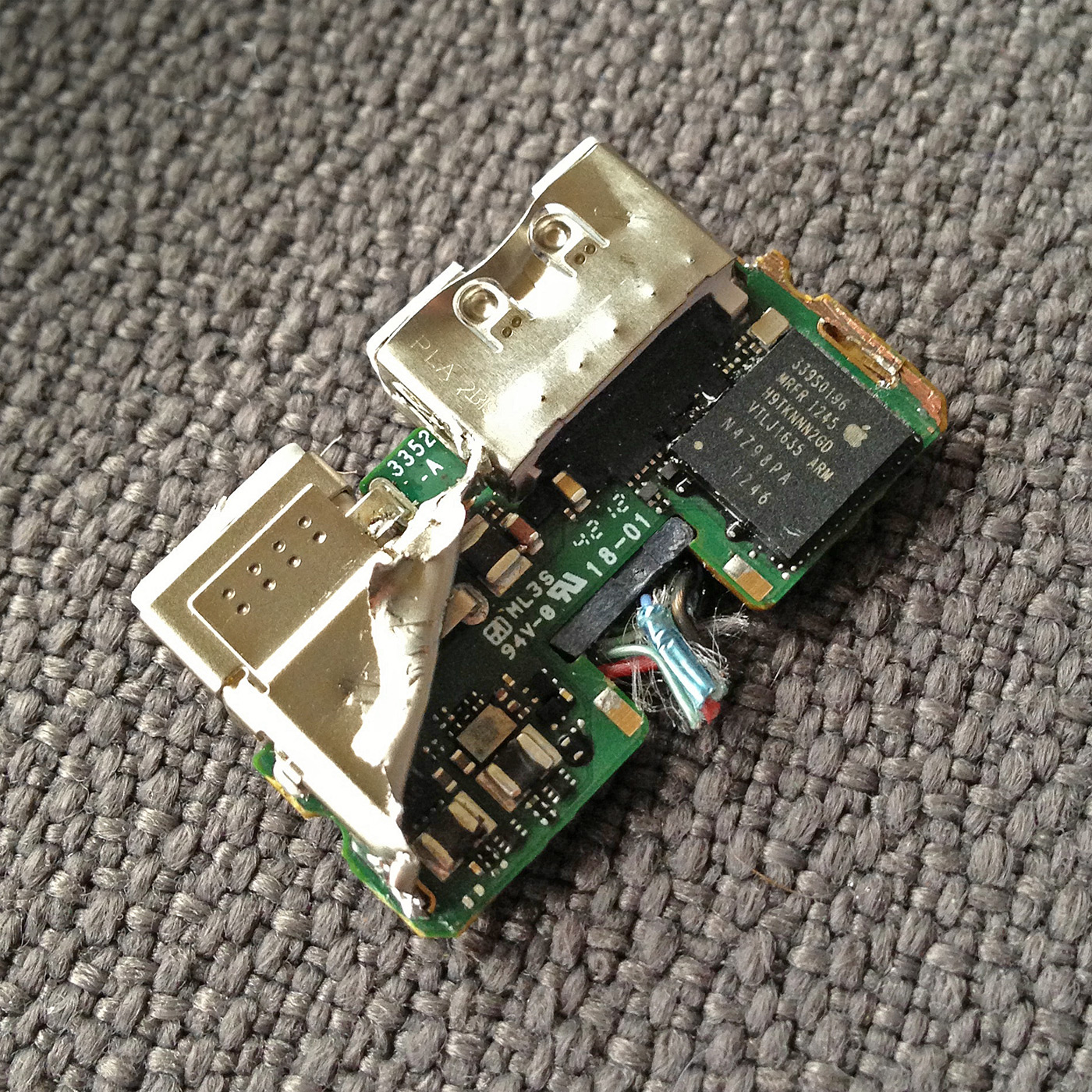
Your eyes don’t deceive you — that tiny chip says ARM. And the H9TKNNN2GD part number on there points towards RAM — 2Gb worth.
In short: it appears the Lightning Digital AV Adapter has a SoC CPU.
So, AirPlay (or AirPlay-like MPEG streaming) makes a lot more sense now.
Conclusion
There’s a lot more going on in this adapter than we expected: indeed, we think the Lightning Digital AV Adapter outputs video by using AirPlay (or similar MPEG streaming). Are we off base? Let us know!
There are a lot of questions. What OS does it boot? @jmreid thinks the adapter copies over a “mini iOS” (!) from the device and boots it in a few seconds every time it’s connected, which would explain the fairly lengthy startup time for video out. Why do this crazy thing at all? All we can figure is that the small number of Lightning pins prevented them from doing raw HDMI period, and the elegance of the adapter trumped the need for traditional video out, so someone had to think seriously out of the box. Or maybe they want get as much functionality out of the iPad as possible to reduce cost and complexity.
The bad news? By streaming internally, the quality is poor, and it’s not 1080p. We long for raw, untouched HDMI-out.
The good news? If someone complains that this insignificant plug costs $50, tell them it’s a tiny computer!
UPDATE 3/2: This anonymous comment — if you believe it — confirms nearly all of our theories and adds much-needed backstory. Very interesting! Thanks, whoever you are. Our nerd-brains appreciate it.
 topher
topher
3/1/2013 4:06 PMFascinating! Thanks for sacrificing one for us!
When you say, “small number of Thunderbolt pins prevented them from doing raw HDMI period,” I think you mean Lightning, not Thunderbolt.
 Cabel
Cabel
3/1/2013 4:09 PMtopher: Fixed! I mix those up constantly.
 Joshua
Joshua
3/1/2013 4:19 PMI feel like McGuyver would be able to take this info and take down a Russian spy operation inside 30 minutes.
 Joshua
Joshua
3/1/2013 4:20 PMEr, MacGyver…
 decryption
decryption
3/1/2013 4:28 PMWhy would Apple go to all this effort to include a whole ARM SoC, when they could just run a proper 2nd display out of the Lightning port?
I like to record the screen output of my iPad via HDMI (at 1080p) and this faux-AirPlay solution is not cool :(
 Phil
Phil
3/1/2013 4:29 PMVery very interesting. Eager to hear what else you guys manage to uncover. It’s disappointing if this really is form over function. It’s such a complex approach and achieving 1080p is hardly a luxury anymore, hopefully this is some kind of temporary step backwards as they transition to something in the future.
 Michael
Michael
3/1/2013 4:35 PMWow, this is crazy, but it sounds like you’re probably right. We do iPhone/iPad video capture at work from time to time, and this gives me a really good reason to avoid upgrading our devices to Lightning connectors for the time being (until we’re forced to move on, that is).
 Bryan Bartow
Bryan Bartow
3/1/2013 4:44 PMVery interesting, to say the least. We were recently bitten in the rear end by the lack of true 1080p out from the Lightning AV adapter. I’ve posted this in the support forums on developer.apple.com, but have yet to receive an answer.
 Joshua Wise
Joshua Wise
3/1/2013 4:45 PMHmm.
First off, note that that’s a 2G*b* (that is to say, 256MB) — not 2GB — DDR2 part. Now, 256MB of RAM is still pretty unholy, but certainly less so than 2GB.
Interesting that there’s an ARM in there, but not totally surprising. Note that ARM could be anything — it could be a Cortex-M0, for all we know. I’d be surprised if it were something with an MMU, or capable of running a real OS; certainly, I don’t expect anything bigger than a Cortex-M4. Anything bigger probably would end up being too hot to run in a little plastic box.
I’m curious about what protocol it’s talking. It’s probably a little premature to call it AirPlay specifically, but I could certainly believe it’s using a similar scheme.
The LPDDR2 is interesting. Can you tell from a profile whether it’s a stacked package-on-package? It’s hard to tell from the top down.
It also kinda looks like there are components under the connectors. Is that true, or are those just shadows?
 David Waite
David Waite
3/1/2013 4:53 PM“Raw” HDMI by mapping pin-to-pin is not possible, but just like MHL the translation happens in the connector itself.
It sounds Apple is sharing a H.264 stream rather than blasting the raw video over lightning to the active components in the connector.
 David
David
3/1/2013 4:56 PMThose components are not small, you can see them with the un-aided eye.
Small, in today’s electronics, is literally microscopic. I work in the AOI business and so I get to see the leading (bleading?) edge of this stuff.
 John A
John A
3/1/2013 4:58 PMWhat leads you to believe that the device runs a mini iOS version that is downloaded from the iOS device?
I’d guess it is an embedded system not running iOS, with the code stored inside flash in the System in Package (SiP)
Those components on the left, under the Apple chip – they’re probably decoupling capacitors. Let me know if you probe them to verify!
I’d love to see the chip de-capsulated!
 Cabel
Cabel
3/1/2013 5:06 PMJohn A: That’s a theory someone floated on Twitter, who heard it “from the grapevine”. We know nothing. :) I hope people more hardware proficient than us can dig in and discover exactly how it all works!
 Jon
Jon
3/1/2013 5:23 PMThe 30-pin Digital AV adapter never did HDMI. If you tear it down, the chip is a LVDS to HDMI converter. The same system is used in the Apple TV.
 Nick
Nick
3/1/2013 5:54 PMPanic Status Board.
 renzh
renzh
3/1/2013 6:14 PM“Smaller than anything we’ve seen, electronics-wise. What could all of those resistors be for?” Not resistor, should be capacitor for power decoupling. Actually, not so small. It is a common SMD part used in electronics design.
 evan
evan
3/1/2013 6:24 PMI don’t think it’s as crazy as it seems- with the “old” way of doing things, every iPad ever made had to have the hardware to output HDMI video. Now, instead of including an extra graphics processor that’s probably never used in the vast, VAST majority of iPad devices, they can utilize the code that already exists to stream the display and sell the HDMI decoder part separately.
 Antonio Carvalho
Antonio Carvalho
3/1/2013 6:30 PM“Use the Lightning Digital AV Adapter with your iPad with Retina display, iPad mini, iPhone 5, and iPod touch (5th generation) with Lightning connector. The Lightning Digital AV Adapter supports mirroring of what is displayed on your device screen — including apps, presentations, websites, slideshows, and more — to your HDMI-equipped TV, display, projector, or other compatible display in up to 1080p HD.
It also outputs video content — movies, TV shows, captured video — to your big screen in up to 1080p HD. Simply attach the Lightning Digital AV Adapter to the Lightning connector on your device and then to your TV or projector via an HDMI cable (sold separately).”
So the description at the Apple Store website is pretty deceptive, isn’t it?
 Apple Neednotknow
Apple Neednotknow
3/1/2013 7:27 PMFrom talking to a friend from Apple last thanksgiving, this was done because of the lack of pins, and the iOS device starts by pushing firmware to the dongle then streams video to the dongle which outputs the hdmi signal. The dongle and firmware combo were described to me as basically an underpowered Apple TV minus the wireless hardware. My friend was waiting for someone to tear into it and report on this.
 Common Sense
Common Sense
3/1/2013 7:55 PMThis is pathetic. We thought the lack of analog audio line out was a major blunder, but this is just unbelievably bad. Reasonable people could understand that Apple needed a new dock connector, but that would be to provide BETTER signals, not worse.
 Adam Fields
Adam Fields
3/1/2013 8:11 PMThis also explains why the Dock AV Connector doesn’t work if you plug it into a Lightning device with the Lightning -> 30 Pin Adapter. (Which was a disappointing fail, after being told at the Apple Store that it would work.)
 What
What
3/1/2013 8:26 PMIf MHL can do HDMI with 5 pins, why can’t apple do it?
 BDK
BDK
3/1/2013 8:32 PMSo let me get this straight. Apple created a Lightning port in all of its products to save space only to have to move functionality into an expensive over-engineered cable that’s inferior to a typical HDMI cable? Did they hire engineers from Monster?
 me
me
3/1/2013 8:54 PM“What could all of those resistors be for?” —- Those are capacitors.
 Johhhn
Johhhn
3/1/2013 9:51 PMCrazy! Better off getting an Apple TV.
 me2
me2
3/1/2013 9:53 PM‘ “What could all of those resistors be for?” —- Those are capacitors. ‘ I agree, those are bypass capacitors between power and ground pins on the ARM chip.
 kalleboo
kalleboo
3/1/2013 10:10 PMThat’s really disappointing. When Apple introduced Lightning everyone was talking about how awesome it was and how it could adapt to run any protocol Apple needed. Now it turns out that it’s actually inferior to MicroUSB+MHL, which they rejected. Smells more and more like NIH-syndrome and lock-in instead of a technically superior solution.
 Piet
Piet
3/1/2013 10:17 PMSo Apple claims 1080p but sells a meager 1600×900 instead? I’m smelling a class-action lawsuit!
 betazed
betazed
3/1/2013 10:59 PMThis is insane! It sounds like a round-about solution to a simple problem. I know relatively little about iOS devices (I am firmly in Google’s camp) but this is a fascinating tidbit.
 Joe Cassara
Joe Cassara
3/1/2013 11:05 PMAnd they all laughed when Commodore put an entire computer in their disk drives! Ha!
 Fabricator
Fabricator
3/1/2013 11:47 PMWell Apple is all about lighter, thinner, and longer battery life. Solution? Hack out the parts that suck battery or take up space and add the functionality back with expensive accessories.
 Bob
Bob
3/2/2013 12:04 AMGenerally HDCP is a native function built in to any HDMI driver, putting an ARM core in there isn’t really significant because they can cost pennies and they need not have a whole OS as it can be just a micro-controller. The chip may contain a video processor, GPU or a codec as you suggest but this article is so full of poorly informed assumptions and half investigation I can’t begin to understand how you think you’ll get an answer. Having the ability to cut open a connector doesn’t make you Ifixit.
 Vince
Vince
3/2/2013 12:08 AMIf the theory is correct that the connector can’t do 1080p than why am I able to get 1080p output on my TV when I play the videos I shot with my iPod touch 5 generation?
 Alex
Alex
3/2/2013 12:54 AMAll those diagonal components are capacitors, resistors. The capacitors are used to filter the power so everything receives clean DC power. The black components are resistors. Judging by the size, it looks like 0201 (0.02″ x 0.01″) sized components or smaller
 kalleboo
kalleboo
3/2/2013 1:10 AMVince: It can probably bitstream complaint formats (presumably h264 of certain profiles) straight to the decoding chip in the cable and play those videos as 1080p, whereas screen mirroring (what’s shown here) requires more horsepower in the device itself to encode on-the-fly.
 BeH
BeH
3/2/2013 1:17 AMVince, if you blindly looks at only what the TV reports then 1×1 pixel upscaled to 1920×1080 is FullHD. The adapter output a 1080p signal, but the signal is converted from a lower resolution one.
 Frank
Frank
3/2/2013 1:28 AM– It’s very likely that the connector downloads its firmware from the iOS device each time it gets connected. The reason behind it? Apple can update the adapter with a new OS easily, thus enabling higher resolutions and introducing more features later, without the need to introduce a new adapter.
– The reason behind this stupid expensive solution: It seems that the lightning connector is similar to the thunderbolt connector idea.
With USB you have Power/USB/MHL output. Each method requires a specific combination of pins. Updating to a different protocol, support for other devices requires difficult pin sharing (thus hardware modification), support for currently unknown future connections is impossible. If in the future something new appears it won’t work with older USB devices.
With lightning you can connect anything. Similar to thunderbolt it does not use a specific protocol to handle a specific task. It uses a general method to communicate between adapter and iOS device. That way Apple can send anything through this lightning adapter. The adapter itself gets updated automatically because it loads its firmware from the used device. So Apple can send USB2.0, USB3.0, Analog audio, Digital Audio, HDMI and any new standard through it, in theory.
The idea is great: The lightning adapter will be Apples only port and it will remain future proof.
In reality however, the lightning connector also has a limited bandwidth thus they have to compress their data, the conversion to and from the Apple lightning protocol requires lots of processing power, on both sides, and reduces quality. And finally it’s expensive.
Apple should have tried to use thunderbolt instead of their own propietary technology, but then they would have used a common technology which other manufacturers could use and benefit from, too, that’s not the way Apple likes it, so they introduced their own thing, which is crap right now.
 Morgan
Morgan
3/2/2013 1:56 AMHDMI also has Ethernet, Return Audio, Various 3D cues, and even 4k
 Erik
Erik
3/2/2013 2:06 AMI am not sure if this has been mentioned but I did notice this strange mismatch on the iPad details:
http://store.apple.com/us/buy/home/shop_ipad/family/ipad_mini
“Video mirroring and video out support: Up to 720p through Lightning Digital AV Adapter and Lightning to VGA Adapter; video playback up to 1080p (sold separately)”
Yet… at http://www.apple.com/ipad-mini/specs/
“Video mirroring and video out support: Up to 1080p through Lightning Digital AV Adapter and Lightning to VGA Adapter (adapters sold separately)”
So there’s definitely some conflicting specs here.
 Aaron
Aaron
3/2/2013 2:06 AMJust remember, this is v1 hardware for a tough future proofing problem. I genuinely appreciate the lengths Apple went through to create A) a reversible plug, so you can stop mashing and flipping. B) handled all the connector options.
The built in decoder module could take a compatible 1080p video stream and push that to the TV at full resolution, the screen mirroring is a separate protocol. Now I’m curious if the Lightning-SVGA adapter has the same rig!
So, v1 of the Lightning connector is probably (assuming) going at USB2 speeds. In v2 of the connector we could see USB3 (5Gbit/s) or thunderbolt (10Gbit/s) speeds, but all the accessories still work. Assuming the faster speeds come, it’ll support 4K TV output video streams, same plug. Yay future.
 Kevin
Kevin
3/2/2013 2:17 AMI think kalleboo’s got an insight on this.
I surmise from your original post that you did your tests on an iPad Mini. AirPlay-style mirroring requires the CPU/GPU to encode the live video from the screen, and perhaps that is too intensive for the A5 in the Mini to handle on the fly using full resolution. Did you try it out on, say, an iPad 4 with the A6X and improved GPU?
If the little chip in the adapter really is doing H.264 decoding, then it may achieve full 1080p output on prerecorded video. The main CPU/GPU involvement in shipping the video stream is minimal in that case. Maybe create a movie and ship it to the device for playback and see?
 Jose
Jose
3/2/2013 3:04 AMNo wonder so many of them are having problems and working effectively. I have one and it works for 5 minutes and then it looses the signal and my screen go black.
Seems to me that this apparatus is a fail effort from Apple to make us a good working AV connector. Shame on Apple. I want a real AV adapter that works or an iPad/iphone that can transmit the av signal with no adapter.
 Bernd
Bernd
3/2/2013 3:24 AMWhy should you be off-base, Apple claimed from the beginning that the Bolt Interface is all Digital. This includes Audio as well as Video Signals. And of course therefore the adapters must contain DA-electronics. (I think it was also somewhere mentioned to justify the adapter’s price, cant find it at the moment).
 Bernd
Bernd
3/2/2013 3:33 AMLightning of course, not Bolt.
 olivier
olivier
3/2/2013 4:05 AMDoes the VGA one has the same downsides?
 Tony Davenport
Tony Davenport
3/2/2013 4:19 AMI don’t know about it being an AirPlay receiver and fancy claims like that. I suspect the iPhone 5/iPad mini/iPad 4 contain a hardware H264 encoder, and this is simply a low power H264 decoder in the cable. This would explain the ability to wireless mirror to an AppleTV without the cable (just streams the encoded H264), but require a decoding ‘stage’ somewhere in the chain – in this case the cable.
 Romer
Romer
3/2/2013 5:43 AMwhat about if you use a lightning to 30-pin and the old dock connector? 1080p problem free?
 Matej K.
Matej K.
3/2/2013 6:56 AMI see two issues here:
1) Quality degradation when mirroring (I expect actual full screen video content will be only decoded on the adapter, just like with Air Play). Even with decoding the video on adapter, the solution is not ideal, as it prevents any video processing in applications, overlays, etc, anything that is possible with the old HDMI adapter (without any quality loss).
2) Encoding and decoding the video just to push it to adapter would result in unnecessary battery drain. With the lighting connector I was really hoping it would handle uncompressed video.
 Miller
Miller
3/2/2013 7:26 AMMy first visit—100% knowledgable, troll-free comments? How is this possible?! You have my respect, good people.
 Lopes
Lopes
3/2/2013 7:32 AMSo, how can I get clean 1080p on an ipad mini or ipad 4? Using the older AV adapter with a 30pin to lightning converter?
 Allan
Allan
3/2/2013 7:45 AMSeriously, this is simply a waste of processing and image quality. Apple did have 3 options:
Stream raw serial data to the adapater, to be remapped to HDMI;(slow to design, pure and perfect raw output)
Stream uncompressed video, and the adapter does simple decoding and output to HDMI;(takes less time to design, singal quality is pure uncompressed and have an high quality also)
Stream h264 video and use old-generation (and slower) chips to decode it;(fast to desgin, because the ara LOTS of h264 decoders and apple products have an bulit-in encoder; image quality is an gabarage real time converted h264, which simply sucks on real time streaming.)
Apple obviosly went to relase this fast and made an poor quality output.
 Stranger
Stranger
3/2/2013 7:46 AMI would like to assert a correction to your claims. The 1600×900 resolution refers to the native screen resolution of the iPhone 5 itself. The videos you record are picked up by the CCD sensor behind the lens and it does in fact record at 1080p while the display stays on its highest resolution possible…which is 16000×900. The 2MP CCD sensor’s actual native resolution is 1920×1200 (which is 2MP in size)….the “streaming” is used to crop the video frame by frame to 1920×1080 as it is being recorded.
 Stranger
Stranger
3/2/2013 7:47 AMcorection:
“which is 16000×900”
*which is 1600×900
 Lewis perdue
Lewis perdue
3/2/2013 8:22 AMAny thought that the degraded resolution output might be DRM?
 Nick
Nick
3/2/2013 8:46 AMStranger – the native resolution of an iPhone 5 is not 1600 x 900, though.
 JonCBK
JonCBK
3/2/2013 8:52 AMSo while this is not true HDMI out, is the result still superior to Airplay out to an Apple TV? When I want to get video off my iPad that is what I do (Slingbox or Time Warner App to get TV). I suppose I will buy one and give it a try, unless folks think I will see no difference in the video that ends up on my HD TV.
 NolaMike
NolaMike
3/2/2013 11:26 AMBlackBerry’s Z10 seems to be ahead of Apple wrt HDMI out. Even their PlayBooks supported this. Surprised that Apple took a step backwards. Makes getting a Z10 all the more appealing.
 de
de
3/2/2013 12:00 PMde
 Hugo
Hugo
3/2/2013 12:09 PMThere’s a difference between doing video mirroring and doing a straight movie playback through the video output. (Same with AirPlay, there’s ‘AirPlay mirroring’ for doing, uh… mirroring and there’s ‘AirPlay Video’ when doing straight passthrough of a movie).
The same difference would apply here. If you’re doing screen mirroring, the device has to do a full real-time encode of the video and sound to send over to the adapter. It’s possible that on a certain device (maybe the iPad mini), that’s limited to 1600×900 max.
But I would suggest that if you download a 1080p iTunes movie on the device and then play it back to your TV through the digital AV adapter, I’m pretty sure that’ll be in 1080p video. So Apple’s specs are not deceiving.
The macro blocks artifacts that you see on screen around text are due to the real-time H.264 video re-encode. I’m not sure why those didn’t exist with the old adapter, but it’s possible that the device you are using with the old adapter is a more powerful iPad that can do a better quality encode that the Ligthning device you were using (iPad mini?).
Those are just hypotheses, but worth checking.
 engineer
engineer
3/2/2013 12:12 PMMisleading apple resolution claims aside*, those artifacts are inexcusable. It’s not all that easy to interpolate stuff and still get sharp edges, but if I’m paying apple prices I would expect them to make a bit more effort.
*And if another person tells me they can see the difference between 1080 and 900 on any normal screen size I’m going to slap them. “True HD” ain’t nothing but marketing bollocks.
Also: “What could all of those resistors be for?”
They’re definitely decoupling capacitors (sometimes called bypass capacitors) for the ARM chip. They keep the required voltage levels stable.
source: I engineer embedded hardware like this for money.
 nope
nope
3/2/2013 12:18 PMDoes it send the compressed signal to the adapter via the cable or wireless?
 rat_poison
rat_poison
3/2/2013 1:18 PMAs an electrical engineer with a master’s in communication engineering, I have this to say:
whereever there’s wireless, there is an antenna. find it, and there you have it!
a common solution for flat devices which operate at the GHz range is the microstrip antenna and generally all those flat resonant variants it has.
 emiliosic
emiliosic
3/2/2013 1:45 PMSo… last year; the Raspberry Pi guys announced they could run Airplay on it. This seems very similar.
Although, if ‘Lighnting’ were to be faster than USB2 (ie; speeds comparable to HDMI v3) then the SoC could be used to render a stream (un-compressed?) to the HDMI port; and take care of the HDCP encryption as well.
 PepticBurrito
PepticBurrito
3/2/2013 1:56 PMYes, there is a SoC in the cord. Apple already told us that. This was known BEFORE the product was available for purchase. This article’s conclusions are way off base and he has no idea what he’s talking about.
The signal coming out of the “Lightning Port” is encrypted. This is so Apple can guarantee that absolutely no unlicensed 3rd party cords will work with the device and they can earn money on each and every cord purchase. That processor’s sole purpose is to decode the encrypted signal and send it to the TV.
There is no AirPlay involved. This is already known.
When you send MP4 video out to a TV, an iOS device does not interpret the video, at all (outside of the stupid encryption that the new ones do). It sends the H264/AAC/AC3 in the file out to the TV. This is why an iOS device, when running on battery, can be used to watch Movies on a TV with almost no battery drain at all. There is no deciding of video. There is no WiFi being use (in other words, AirPlay has NOTHING to do with it).
Any resolution differences between the TV max ability and what the iOS device sends is a direct result of the App sending out it’s Max supported resolution as a NATIVE signal to the TV. There is no upscaling. It is what it is, a 4:3 signal native to the App or UI.
 Steve
Steve
3/2/2013 2:10 PMIt’s actually also running a secret backdoor that some top dollars bidders and paying for. Source: download the software on it and see for yourself.
 Ram
Ram
3/2/2013 2:13 PMWow. My iPad Mini has 512MB of RAM, and if I bought the little adapter to plug it into my TV, that cable would have 256MB of RAM!
Makes me wish I could get more RAM for it, but, you know, not in the form of a cable. :-)
 AntiPeticBurrito
AntiPeticBurrito
3/2/2013 2:31 PMTo PepticBurrito: you have no idea what you are talking about.
You don’t have to have wifi to to do air play. Try tethering your device to your airplay enabled computer. It will allow you to AirPlay through the USB coord.
 Derek
Derek
3/2/2013 2:37 PM@Engineer, I can EASILY see a difference between 1920×1080 and 1600×900 on my 55″ Samsung Series 8 tv…EASILY. If you can’t maybe you better get your eyes checked. I’ll be waiting for you to slap me.
 lamb8192
lamb8192
3/2/2013 3:46 PMi agree that the compression artifacts have no excuse.
however, regarding 1600×900 video mirroring–if this is already higher than your device display’s native resolution, then there is no point in going for 1080p, no? (let us set aside for now the fact/possibility that higher-than-necessary resolutions will mitigate compression artifacts)
ipad mini is at 1024×768. at 720p it will miss some lines; next higher 16:9 aspect ratio resolution is 1600×900 so that makes sense.
iphone 5 is 1136×640…so maybe 720p will do for this.
 XweAponX
XweAponX
3/2/2013 4:09 PMThat’s freakin incredible! And I just use a cheapie HDMI adapter I got for less than 20 bucks, full HDMI but it sucks battery power at an amazing rate.
 Andy
Andy
3/2/2013 4:27 PMI think Apple’s reasoning behind this is: (Do correct me if I’m wrong, let’s figure this out together)
1) This adapter is to output iPad mirroring to 1080p projectors that mostly achieves 1920x1080p by downscaling their 1080p HDMI input signals to fit into their native resolution of 1024×768 or even 800×600.
So 720p is far too generous considering most projectors on the planet is 800×600 and native 1080p projectors is only showcased in 2013 CES.
2) There are very few people who needs to mirror their iPads onto their projectors and at the time of launch, there are 0 consumers who own native 1080p projectors.
3) Most consumers today (unlike readers of this forum) doesn’t know that 1080p projectors today are actually downscaling its 1080p HDMI input signal so it can fit into its native 1024×768 or 800×600
4) Apple believes it can fix things with software update until all projectors on the planet is native 1080p (not 1080p downscaled to fit into 1024×768 or 800×600), by then, Apple will have needed to release a new connector.
 Andy
Andy
3/2/2013 4:34 PMXweAponX:
“That’s freakin incredible! And I just use a cheapie HDMI adapter I got for less than 20 bucks, full HDMI but it sucks battery power at an amazing rate.”
Same thing with iOS devices with older 30 pin, that’s why the additional lightning port to allow you to recharge your device while you use mirroring.
 Andy
Andy
3/2/2013 4:35 PMlamb8192:
“i agree that the compression artifacts have no excuse.”
Apple bets on Software Update.
 Jay
Jay
3/2/2013 4:36 PMMirroring resolution appears to be limited by the device. It is using the real time encoder that is used for AirPlay mirroring. This suggests future devices will probably have improved video quality and latency.
Can you confirm that playing back a 1080P file outputs at 1080P? I suspect that the difference between mirroring and playback is a cause of a lot of confusion.
A fourth generation iPad should support mirroring at 1080P, judging from Apple’s inconsistent Tech Specs language. Does anyone have on to test?
 Andy
Andy
3/2/2013 4:40 PMPhil:
“Very very interesting. Eager to hear what else you guys manage to uncover. It’s disappointing if this really is form over function. It’s such a complex approach and achieving 1080p is hardly a luxury anymore, hopefully this is some kind of temporary step backwards as they transition to something in the future.”
To TVs: Yes, 1080p is hardly a luxury anymore
To Projectors: No. In fact, at the time of release, there are 0 consumers on the planet who owns native 1080p projectors. All 1080p projectors prior to CES 2013 downscale their 1080p HDMI input to fit into their native 1024×768 and 800×600 resolutions.
 agentd
agentd
3/2/2013 4:40 PMCould Apple have implemented a stream using some of their pro IP? For instance frame buffer to ProRes —> Lightning Cable —> ARM decoder chip —> HDMI ? I think ProRes is supposed to be simpler to encode / decode than h264? 1080/30p/60i is around 120Mb/sec in ProRes 422 (ProRes 422 4K/24p = 500Mb/s). My quad core Macbook Pro can decode around 10 x 1080p streams simultaneously so it can’t be too compute heavy.
 TO11MTM
TO11MTM
3/2/2013 4:47 PMI’m thinking it’s a bandwidth issue of some sort. You can easily get an ARM to decode 1080p on the cheap; Raspberry Pi does it, They’re sold essentially at cost (25$) so there’s still a decent profit margin available.
 DaveK
DaveK
3/2/2013 4:56 PMI’m in agreement with the theory that the primary motivations are vendor lockin and DRM, neither of which I think are a good thing.
 WWT
WWT
3/2/2013 5:56 PMAndy:
“(Do correct me if I’m wrong, let’s figure this out together)
1) This adapter is to output iPad mirroring to 1080p projectors that mostly achieves 1920x1080p by downscaling their 1080p HDMI input signals to fit into their native resolution of 1024×768 or even 800×600.
So 720p is far too generous considering most projectors on the planet is 800×600 and native 1080p projectors is only showcased in 2013 CES.”
Correction for number1: The 2013 CES (and last year too) showcased 4K projectors – 4000×2000. Native 3 chip 1080p is old news. I have installed those for years now…
 Jay
Jay
3/2/2013 5:58 PMThey don’t need to do this for lock-in or DRM. You aren’t going to change platforms just because you can plug an HDMI cable into things and DRM is already baked in to HDMI etc.
This solution allows them to eliminate hardware that the vast majority of users never touch. It leverages existing technology in the platform and should enable future compatibility. It reduces complexity and as far as I can tell the only real compromise is that current-generation devices don’t have the greatest mirroring quality.
I’d like to see a side by side with output from an A5 device and an A6 device. I suspect mirroring quality is better on the newer chip and that future devices will have a higher quality real time encoder.
 Greg
Greg
3/2/2013 6:07 PMI would be filing bugs in bugreport / RADAR, particularly regarding the artefacts.
As for using ARM and downloading firmware – that makes a load of sense. It means not ending up with situations like needing customers performing firmware upgrades to cables and immensely reducing the test matrix. I suspect they will be using a lot of the same libraries from Mac OS & iOS to simplify things.
 AppleGuy
AppleGuy
3/2/2013 6:08 PMLopes wrote: “So, how can I get clean 1080p on an ipad mini or ipad 4? Using the older AV adapter with a 30pin to lightning converter””
No, this configuration will not work. If you try it the iPad4/mini will say “Accessory not supported.” The emulation hardware to go from lightning to 30-pin for video is not included in the adapter cable, only the pins for USB data.
 Bob
Bob
3/2/2013 6:18 PMWwwwwwwwwwwooaaaaaaaaaaaaaahhhhhhhhhhhh.
 John
John
3/2/2013 6:46 PMNow I see, Lighting is a better connector, just not for me, but I have to assume it’s better for SOMEONE!
 John
John
3/2/2013 6:49 PMI gave up tying to get high quality video out of my ipad. I just keep everything now on my PLEX server, and stream it from there. Now PLEX offers a web interface, I can get to it from anywhere.
 Anonymous Coward
Anonymous Coward
3/2/2013 9:53 PMAirplay is not involved in the operation of this adapter.
It is true that the kernel the adapter SoC boots is based off of XNU, but that’s where the similarities between iOS and the adapter firmware end. The firmware environment doesn’t even run launchd. There’s no shell in the image, there’s no utilities (analogous to what we used to call the “BSD Subsystem” in Mac OS X). It boots straight into a daemon designed to accept incoming data from the host device, decode that data stream, and output it through the A/V connectors. There’s a set of kernel modules that handle the low level data transfer and HDMI output, but that’s about it. I wish I could offer more details then this but I’m posting as AC for a damned good reason.
The reason why this adapter exists is because Lightning is simply not capable of streaming a “raw” HDMI signal across the cable. Lightning is a serial bus. There is no clever wire multiplexing involved. Contrary to the opinions presented in this thread, we didn’t do this to screw the customer. We did this to specifically shift the complexity of the “adapter” bit into the adapter itself, leaving the host hardware free of any concerns in regards to what was hanging off the other end of the Lightning cable. If you wanted to produce a Lightning adapter that offered something like a GPIB port (don’t laugh, I know some guys doing exactly this) on the other end, then the only support you need to implement on the iDevice is in software- not hardware. The GPIB adapter contains all the relevant Lightning -> GPIB circuitry.
It’s vastly the same thing with the HDMI adapter. Lightning doesn’t have anything to do with HDMI at all. Again, it’s just a high speed serial interface. Airplay uses a bunch of hardware h264 encoding technology that we’ve already got access to, so what happens here is that we use the same hardware to encode an output stream on the fly and fire it down the Lightning cable straight into the ARM SoC the guys at Panic discovered. Airplay itself (the network protocol) is NOT involved in this process. The encoded data is transferred as packetized data across the Lightning bus, where it is decoded by the ARM SoC and pushed out over HDMI.
This system essentially allows us to output to any device on the planet, irregardless of the endpoint bus (HDMI, DisplayPort, and any future inventions) by simply producing the relevant adapter that plugs into the Lightning port. Since the iOS device doesn’t care about the hardware hanging off the other end, you don’t need a new iPad or iPhone when a new A/V connector hits the market.
Certain people are aware that the quality could be better and others are working on it. For the time being, the quality was deemed to be suitably acceptable. Given the dynamic nature of the system (and the fact that the firmware is stored in RAM rather then ROM), updates **will** be made available as a part of future iOS updates. When this will happen I can’t say for anonymous reasons, but these concerns haven’t gone unnoticed.
 Aaron
Aaron
3/2/2013 9:56 PMSo…. Can it run linux??? :D
 Dmitry
Dmitry
3/2/2013 10:33 PMSo, if you this thing can be updated via software, and there is a way to improve quality, I wonder what was the problem in the first place? Is lightning bandwidth too low, is it that ipad mini cannot push raw pixel data fast enough? Basically why would you go with encode/decode in the first place and not just push iOS framebuffer to HDMI port?
 Thomas
Thomas
3/2/2013 11:23 PM@Dmitry: 2048*1536*60*3 = 4.3 gigabits of data A SECOND. That’s quite a lot.
 Dmitry
Dmitry
3/2/2013 11:51 PM@Thomas did you mean 60*24 as in 3 bytes (24bit) per channel?
Even that doesn’t sound as too much with usb 3.0. I also wonder if next gen of devices and adaptors can handle more bandwidth thought the same cable
 Anon
Anon
3/3/2013 12:32 AM0 consumer 1080p projectors, LOL. Really dude?
1080p consumer projectors existed in analog firm 10 years before LCD tvs made a scratch in market share.
 Hrnt
Hrnt
3/3/2013 1:08 AMIf I understand correctly it may be possible to update iOS & adapter to use different codecs. If you could get better compression then you would get a better (1080p) output, but that would depend on if the SoC could handle it.
 makomk
makomk
3/3/2013 2:49 AM“The reason why this adapter exists is because Lightning is simply not capable of streaming a “raw” HDMI signal across the cable. Lightning is a serial bus. There is no clever wire multiplexing involved. Contrary to the opinions presented in this thread, we didn’t do this to screw the customer. We did this to specifically shift the complexity of the “adapter” bit into the adapter itself, leaving the host hardware free of any concerns in regards to what was hanging off the other end of the Lightning cable.”
So Lightning is presumably just USB with a proprietary connector and an authentication chip bolted on the side, plus a USB-based protocol for compressed video out. We know it supports USB without any kind of converter chip based on teardowns of Apple’s Lightning sync cables where the USB lines are just wired straight through, and given the focus on simplifying the device end at the expense of complexity in the adapters I can’t imagine Apple implementing anything else as well.
 John C
John C
3/3/2013 3:45 AMIf you go to the AirPlay button (double-click the Home button and swipe to the right twice) and look at the list of output devices, a Lightning Digital AV Adapter shows up as “Dock Connector”. I don’t know if this necessarily proves anything, but the Lightning Digital AV Adapter is at least shown in the UI as an AirPlay device.
 Dandu
Dandu
3/3/2013 4:15 AMI made test with an iPhone 5 (Lightning) and an iPad 3 (Dock 30 pins) and the difference is visible.
http://www.journaldulapin.com/2013/03/02/adaptateur-lighting-vers-hdmi-un-vrai-probleme-de-qualite/
I use a BlackMagic UltraStudio Recorder with 720p input, and test files to see problem. The compression is ogh on the Lightning adapter.
 Dandu
Dandu
3/3/2013 5:22 AMIn english : http://www.journaldulapin.com/2013/03/03/lightning-adapter-to-hdmi-a-real-quality-issue/
If you want the test files : http://down.dandu.be/screenquality.zip
 David
David
3/3/2013 6:20 AMThe comments make sense about the serial bus on the adapter. Serial buses are not really appropriate for video output technologies like HDMI. Most video out technologies expect a realtor steady video output bus with no interruption. Serial buses, like USB rely on buffers and interrupt requests that push data out when ready. This means there can be gaps in the data stream to allow your iOS device to do other work. So AirPlay encoding allows the data stream to be chunked into packets/buffers and pushed out over serial to be reassembled and streamed out over the real time hdmi video output buffer on the arm. I bet they could eventually increase the resolution limit but at the outset it would involve a higher CPU usage on the device and that probably wouldn’t be too great when trying to perform tasks while streaming out video.
 Viktor
Viktor
3/3/2013 6:38 AMActually, professional video equipment USE SDI SERIAL BUS for media transport, not HDMI, which is used only for displays. So, it’s more common for lightning connector :)
 mark
mark
3/3/2013 6:42 AMJust to check, Apple released new devices (iPad, iPhone 5) that can’t stream 1080p? Samsung should be all over this (even if most people won’t ever use it).
 Brucked Up
Brucked Up
3/3/2013 7:43 AMAC is right. If you monitor the device’s HTTP traffic when you first plug one of the adapters in, you can see the device phone home to:
https://mesu.apple.com/assets/com_apple_MobileAsset_MobileAccessoryUpdate_haywire/com_apple_MobileAsset_MobileAccessoryUpdate_haywire.xml
where, similar to an OTA iOS update, it looks for any new update bundles. This would only be for any in-between updates, though, since both iOS 6.0 and 6.1 come with predownloaded adapter firmware bundles located at /System/Library/PreinstalledAssets. (Each firmware bundle is about 11MB uncompressed.)
For fun, you can also monitor the device Console using Xcode or iPCU while connecting the adapter; you’ll see logs very similar to what happens during an iOS DFU restore, as the device loads firmware onto the adapter.
 Cor1
Cor1
3/3/2013 9:53 AM@mark I don’t think Samsung wants to get into a “Resolution” match, what with their PenTile (non “Plus” Super AMOLED) displays in some of their product line that do not truly match the resolution of true RGB displays. Anyway, these iOS devices can stream 1080p, “just to check”. There might be visible compression artifacts when mirroring though :)
 Jim M.
Jim M.
3/3/2013 10:02 AMSo awesome.
But how long until we have a Lightning adapter that streams Netflix?
 An Outright Nihilist
An Outright Nihilist
3/3/2013 10:22 AMThe ARM chip can mean anything. It can simply be a bunch of transistors micro-etched onto an ARM chip.
I noticed something. The HDMI adapter only gives 1600X900 right? And that’s on iPads (Mini included) right? Then why is it so that my iPod Touch 5 and my father’s iPhone 5 can get 1080p out of the VGA converter? Maybe the problem lies in the iPads, not the converter. My uncle has a HDMI converter, maybe I’ll try it out.
BTW, Apple’s stuff ain’t cheap because they don’t want the users to feel as if they are using cheap stuff, which makes sense. Research shows that Apple iDevices are 300% more reliable than Android’s minions, but they cost twice the price. Apple also has a high profit margin. Although customer service and satisfaction is #1 on their list, it doesn’t mean that they don’t have to cover the staggering manufacturing costs as they make new products to sell. Just iPhones alone outsell any mobile product worldwide. Plus, they are only revisions, not a whole new line of product. There isn’t an iPhone 5 5th generation, nor an iPhone 4S 6th generation. It’s just simply iPhone, with a number behind to tell differences in revisions, unlike Samsung, which has so many different phone models, you can stick them to your wall and you can make digital panoramic wallpapers.
 John Haugeland
John Haugeland
3/3/2013 11:30 AM“Contrary to the opinions presented in this thread, we didn’t do this to screw the customer”
No, but the marketers are claiming 1080p output from a device that actually uses heavily lossy compression to get up to 1600×900.
*That* is where people are feeling screwed: they bought something that was supposed to do the raw 1080p that their PlayStation 2 can do, and that’s not what they received.
 Nomake Wan
Nomake Wan
3/3/2013 12:07 PM@Dandu: What you’ve proven is there’s a difference between how the iDevices handle video output, not that there is something going on in the adapter itself. Unless you had the exact same hardware (i.e. two iPhone 5s) one using the Lightning and the other using the 30-pin dock connector a simple test like the one you’ve performed cannot definitively say where the difference lies, only that there is one. I am inclined to believe the AC’s explanation over yours.
@John Haugeland: PS2 was capable of raw 1080p output? I have heard about Gran Turismo 4 supporting 1080i but I’ve not heard of the console supporting full-frame 1920×1080. The modding community must have really had a field day!
 Ram
Ram
3/3/2013 1:50 PM@Anonymous Coward: “Since the iOS device doesn’t care about the hardware hanging off the other end, you don’t need a new iPad or iPhone when a new A/V connector hits the market.”
That’s a nice soundbite, but new A/V connectors seem to be created less frequently than new iPad/iPhones. In the past 10 years, I’ve had 2 A/V connectors on my TVs, but 3 cables coming out of an iDevice.
I don’t mean this to criticize, but rather to point out that the concerns held by people working at Apple are not necessarily the concerns held by the people outside buying their products. You might say “I’ve got all these TVs and iPads and such!”, but I say “I’ve got one TV and one iPad, and now I have to buy a $50 cable to connect them, because Apple chose to invent a new port rather than using the HDMI we’ve had for years”.
 Menachem Began
Menachem Began
3/3/2013 3:13 PMOver the air, cable, and satellite digital HDTV are all serial. Not to mention BluRay.
Just sayin’.
Maybe they’ll update the Lightning IF to H.265 now that the spec is out.
 David
David
3/3/2013 3:45 PM@Ram
I’m confused as to why the fact that your iOS device using a different AV connection method than your TV becomes relevant? We are talking about music devices, cell phones and tablets here, whose primary purpose is NOT as a video output device. I am perplexed as to why this is being marked against them when no other device out there does it any better. All manufacturers have been moving from proprietary connectors, to mini/micro USB or vice versa during the same timeframe, and there are still plenty that don’t even support technologies capable of output to a TV. For the devices out there that do support output, you’re still looking at an adapter from mini/micro hdmi or display-port to full HDMI. Granted, these adapters are a lot cheaper, but I will gladly choose a universal plug that takes a slightly expensive adapter, than have a phone with an extra connector to get dirty/break/take up space on the device when it probably only sees a fraction of use compared to the rest of the device. I highly doubt the same people running out and buying $300 devices, are the same ones using these devices as their sole multimedia source. It would seem as if you’re grasping at straws to find issues with their approach when in reality, Apple seems to have the most solid connector design and features moving forward towards the future and expandability. In the same time frame I’ve owned my iPhone 5 (Dec. ’12) I have had 2 devices that see much less use, with micro USB designs that have start ed to develop issues with loose connections and difficulties getting the cable to remain in the port. While there may be better ways to do this out there, I haven’t seen any company step up to the plate like Apple has and actually put effort forth into a better connector design. I’m by no means a fan boy, I own no Macs, just Windows machines, but I have owned every iPhone and currently own an Apple TV (3rd rev). The sheer simplicity and easy functionality have made these iOS devices my first and only choice. In today’s world more choices and customizations don’t neccessarily make a device superior, it all comes down to the overall average user experience and I’m sure I speak for many when I say that I am one happy user.
 aki009
aki009
3/3/2013 3:58 PMJust a note about those “resistors” on the PCB. They are bypass capacitors for the IC on the other side. Their number is probably driven by the fact that the IC has multiple chips (the ARM CPU, DRAM, and perhaps some interface parts), runs at a high clock rate, plus the design involves high speed serial buses on both the in and out side.
What I’m surprised about is that Apple released this thing with such obvious and predictable problems to output quality (text and H264 don’t mix well.) They could’ve done quite a few things to make the HDMI image appear almost identical by rendering text on the adapter and copying the rest from the incoming draw instruction stream. I’d have only used traditional video compression for actual video content, preferably sending that over in its original form also, and rendering it on the adapter.
I’m surprised that Apple keeps piling on good reasons to stick with older devices. It’s almost like they are copying Microsoft’s playbook.
 Matt
Matt
3/3/2013 6:09 PMI’ve owned 2 1080p home theatre projectors in the last 3 years.
The first you can now buy new for $1k; that’s definitely in the range of something many people would own.
I project at ~80″ — where it’s really obvious if something is 1080p/720p/SD. I try to watch 1080p whenever possible because it’s so obvious.
 Richard
Richard
3/3/2013 7:17 PM@Ram
“That’s a nice soundbite, but new A/V connectors seem to be created less frequently than new iPad/iPhones.”
That’s true, but you won’t expect another interface standard in the new iOS devices within the next decade; don’t forget the 30-pins connector was used for 10 years.
And the iOS device peripheral is NOT limited to A/V adapter. It could be a data collector such as Barcode scanner, RFID reader, Credit Card stripe reader, Scanner, Color calibrator, Oscilloscope probe, or high speed Logic Analyzer. It could also be a data output interface such as MIDI, DMX, or MODBUS. It’s now pure software issue.
 Eric
Eric
3/4/2013 12:30 AMWe had some trouble getting an app approved on the AppStore. The app is aimed to output a pixel perfect generative test pattern from iPhone or iPad to calibrate connected screens or projectors. Apple didn’t understand the purpose of the app and refused to approve it 3 times saying we had to redesign the interface… Anyway. We don’t earn money from apps and we don’t eat from that so we didn’t hassle too much to get it approved and now it’s in boxes until we get motivated again. But after what I read… I don’t think we’ll hassle anymore to get this app on the app store. It’s non-sense to have a generative pattern that adapts itself to the output resolution to get a pixel perfect design if the whole thing is upscaled by the adapter… (I’m starting to wonder if they actually rejected the app because of that?! It was just when iPhone5 was released…) Thanks for your article anyway, it’s a very important information!
 John Eriksson
John Eriksson
3/4/2013 4:22 AMEric wrote
“And the iOS device peripheral is NOT limited to A/V adapter. It could be a data collector such as Barcode scanner, RFID reader, Credit Card stripe reader, Scanner, Color calibrator, Oscilloscope probe, or high speed Logic Analyzer. It could also be a data output interface such as MIDI, DMX, or MODBUS. It’s now pure software issue.”
In theory its a good thing, but the problem is when you are finally there to create hardware its too expensive with SoC solutions, so the hardware is designed for the only other port there is – the audio jack. Its lots of hardware connecting this way that doesn’t have anything to do with audio at all. (Just one example is the iZettle credit card chip reader, €5.)
The result is that its ugly and you cant use a wired headset, but when something cost €5 or €50 I choose the cheap simple solution any time. Don’t overcomplicate stuff that don’t need to be complicated. Every time I create something, I spend 5 extra minutes thinking “Ok, this would work, but its there another way to solve this that is simpler”? If there is but it takes twice the time to create, in most cases I would go for it.
 Gowen Getter
Gowen Getter
3/4/2013 8:27 AMWell, you definitely can’t disable accessories via software updates. Just can’t happen. Apple is insanely greedy and just wants more cash for itself for cables that are 700 percent marked up.. Pathetic.
 Chris
Chris
3/4/2013 8:53 AMWell, I find this all fascinating. I mean really amazing. But something’s bugging me:
While this solution does compartmentalize the complexity quite nicely, it also completely destroys any hope of building your own hardware. There is no way to reverse engineer the port and build your own whatchamacallit, because the software the adaptor runs has to be loaded from the host device, and the host may not have relevant software available.
Say I build a 3D printer with a lightning connector. Apple’s not going to send everyone a 3D printer driver as part of iOS 6.2, because it’s not an Apple product. Maybe Apple would let me include a 3D printer driver in my App Store Approved 3D Printing App, but they can easily not approve my app on the grounds that it can be used to build a 3D Fallace. Or perhaps they don’t approve it because they have an Apple-branded 3D Printer in the works.
Anyhow, my point is that the real driver for this shift was to close as many analog holes as possible, and extend Apple’s control over the ecosystem further into the accessories world. It wasn’t so much about compartmentalizing complexity. It was about controlling it.
 Jose
Jose
3/4/2013 12:03 PM@Chris
It’s the same as the old port. Apple will support licensed adapters via the External Accessory API, so if you want to sell a 3D printer you can use that for your app (you have to join the MFI program though, as before).
I’m sure in time jailbreakers will also figure out a way of sending out what they want out of the port.
 Scott
Scott
3/4/2013 12:41 PMChris notes, “While this solution does compartmentalize the complexity quite nicely, it also completely destroys any hope of building your own hardware.”
Actually, read what the alleged Apple engineer AC wrote again: someone’s working on a GPIB adaptor. Now, that’s a great old parallel interface, very low latency, but today it’s generally relegated to previous-generation scientific equipment and a few aging peripherals like pen plotters. Ergo, I highly doubt Apple itself is working on it. Which means a third party is working on it. Which means there’s a development kit available. Which (as Jose notes) is a topic for the MFi program.
To me, this offhand comment by AC is one of the most heartening things in this thread, because it’s a reminder that accessory and peripheral devs are an important part of the iEcosystem.
 Ian Ragsdale
Ian Ragsdale
3/4/2013 12:42 PM@John Hageland
You clearly didn’t read it very well. The resolution is limited only for *display mirroring*. When displaying 1080p encoded video, it sends the MP4 encoded video directly to the adapter which decodes to full 1080p and displays the 1080p video exactly as promised.
 I AM ANONYMOUS
I AM ANONYMOUS
3/4/2013 12:57 PMWhile you guys at Apple are at it: Why on earth does the Apple Lightning-SDcard reader not work with SD-to-MicroSD adapters? This is a huge bummer when I could not really explain to my +70y old Dad why he cannot simply load the photos he had taken on his mobile phone onto the iPad mini I got him fo xmas :/
 Tim Cook
Tim Cook
3/4/2013 1:05 PM@Anonymous Coward , please come up to my office right away. Bring tissues.
 Ernest Blake
Ernest Blake
3/4/2013 1:24 PMAll those “tiny resistors” are tiny bypass capacitors to reduce transient noise on the address/data lines, look where they are!
On the back of the processor, and they look like 0204 or smaller.
 Kirinos
Kirinos
3/4/2013 1:52 PMAC’s comment should be looked at more closely. He gave an example (iOS to GPIB) that seemed a bit niche and unusual, but it’s not. Apple has a little publicized program of creating special connectors for medical and industrial applications that require (sometimes by FDA mandate) direct connection; no wireless. I know of several companies working on these cables. These cables require special certification with Apple (fairly difficult and lengthy process).
This focus on video mirroring and scaling is one of MANY apps that Apple is starting to support. The ability to create special cables and applications for field, industrial, medical, military, aircraft servicing and diagnostics with iOS is intensely interesting to us that do this.
 Jim H
Jim H
3/4/2013 1:57 PMLook, the thing that I think Apple should do is bring out some of this knowledge on introduction. The thing I notice is that this really upset nerds, and for good reason. Apple doesn’t have to show the engineering to the big market. No consumer cares. Nerds really care. If that anonymous post isn’t a weird con, then it’s Apple being Apple. I will be interested to see the future evolution of the connection– the first power supply/h.264 encoder that has an OS and can be updated– with 2GB! of memory. I did Airplay mirroring onto my big TV set the other day, and it was a real kick. I could use that connection tomorrow and it will be faster, or support h.265?
 Ram
Ram
3/4/2013 4:44 PM@David: “I will gladly choose a universal plug that takes a slightly expensive adapter, than have a phone with an extra connector to get dirty/break/take up space on the device when it probably only sees a fraction of use compared to the rest of the device”.
False dichotomy. Apple has been shipping iDevices for 10 years with a single connector that natively supported A/V connectivity. There’s no need to choose between cheaper adapters, and one port. I can get a third-party component-video adapter for $20. HDMI could have been as cheap and easy.
Apple is probably paranoid because they are the most fickle video connector user in the world. In the past 6-8 years, I’ve used Macs with VGA, DVI, ADC, DisplayPort, HDMI, and Thunderbolt — and “mini” and “micro” variants of many of these. In other technologies, Apple tends to pick one, and stick with it. I don’t know why they feel the need to change video adapters every 2 years. HDMI is not new, nor is it going anywhere.
@Richard: “…Barcode scanner, RFID reader, Credit Card stripe reader, Scanner, Color calibrator, Oscilloscope probe, or high speed Logic Analyzer. It could also be a data output interface such as MIDI, DMX, or MODBUS. It’s now pure software issue.”
Technically, that’s true, except that it’s a proprietary Apple port still. If Apple allows partners to build to this connector (will they?), they’ll control what can be done. There’s virtually no chance Apple will release a credit card reader themselves, and there are already CC readers (like Square) that interface via the standard audio jack, and are thus portable across all existing iDevices, plus Android, so why would they change?
Third parties who need more bandwidth, like people making “oscilloscope probes”, aren’t going to devote the time and money needed to build to an Apple proprietary port and protocol, which Apple could get them to stop using if they feel like it, which is only going to be around for 10 years at most, and won’t be compatible with any other devices. They’ll just stick an Ethernet or Wifi interface on the thing, like they have before. It’s cheaper and easier and less risky and will work with laptops and desktops and Android tablets and pre-2012 iPads and everything else under the sun.
 Koolpin
Koolpin
3/4/2013 5:42 PM@Ram: Er, wouldn’t supporting HDMI require the full number of pins? Apple’s stated intent was to simplify the physical connection but make it more versatile. The way their 30-pin works is the device itself has to support more and more protocols if the adapter is to function at all, off the top of my head I can recall it supports (or supported) USB, VGA, HDMI, Firewire, composite video, s-video, analog audio, and their accessory interface… it’s impressive how much they crammed in there really, but with Lightning they’re picking just one so the design is simpler, and the customer doesn’t have to get a newer iPad just to use HDMI 2.0 or a medical device connection or whatever. If they already have one with Lightning, at least, heh.
” If Apple allows partners to build to this connector (will they?), ”
And why do question Apple letting adapters be made, it’s RIDICULOUSLY obvious that it’s going to be done.. but will very likely cost a lot to buy.
And you still don’t address Richard’s other point of those parties needing more bandwidth: a direct connection kicks butt not only in bandwidth and latency, but also security and reliability.
 James
James
3/4/2013 5:53 PM“We did this to specifically shift the complexity of the “adapter” bit into the adapter itself, leaving the host hardware free of any concerns in regards to what was hanging off the other end of the Lightning cable.”
That’s a fancy way of saying: “Yeah, it’s just USB 2.0.”
“For the time being, the quality was deemed to be suitably acceptable. ”
Did anyone tell the marketing department?
Jokes aside, my feeling is that the Apple had the intention of using Lightning as a way to eliminate adapters altogether, and push their customers toward wireless protocols like WiFi, Airplay, and Bluetooth for all their non-charging needs.
When they realized that that might have been too ambitious (not everyone wants to buy an AppleTV), and people might have noticed that Lightning would look bad on paper compared to microUSB/MHL, they came up with this solution, and because they’re almighty Apple, they decided that they’d take the risk of calling compressed and upconverted video “Full HD” and hope no one noticed. This may be “good enough” (in fact, I’d agree with that), but in all seriousness, this is unambiguously false advertising and a consumer protection violation.
 Jack
Jack
3/4/2013 6:36 PM@James:
“…calling compressed and upconverted video…”
Nope, sorry; read again. The adapter doesn’t upconvert 1080p video — this is about mirroring.
 Richard
Richard
3/4/2013 6:43 PM@Ram
Apparently you’ve never pay attention to the iOS device peripheral market, especially the niche market. The “oscilloscope probes” for iPad was already out there in the market. With Lightning, the manufacture are even more easily to do so.
In 30-pin connector era, the iOS device recognize the type of peripheral by measuring electric resistance between two of the 30 pins. This limited the total amount of peripheral types, and Apple will need to maintain a registration table and run certification program for each peripheral, both software and hardware wise. It’s not a easy procedure for both ends.
And now, it’s pure software issue. The Lightning is pure high-speed digital serial interface; all the controls regarding to the port configuration are encapsulated in API calls, and the functions of the ports can be electrically wired to different logic blocks of the main board with software controlled multiplexer, in semi-conductor level. And that means the serial interface is not even necessarily running USB protocol: it can be UART, I2C, or DMA. This concept is nothing new. In microcontroller-based application design we called it “USCI”, the Universal Serial Communication Interface. It’s a common approach to provide flexibility in circuit design when the package and pin-outs are limited.
In short, the pins in 30-pin connector are fixed function, and Apple have to control both hardware and software of a peripheral. But the pins in Lightning are flexible. The I/O ports are be configured to be dominated by user application, or physically wired to different logic blocks within the system, and Apple can achieve the same level of control with software only. I won’t call it “innovation” of other BS, but it’s a compromise design in favor of engineering.
As for your concern about the life time of Lightning, do you know that there was a peripheral interface standard adopted by various manufactures since 1987, and phased-out around 1997 ? It’s called “SCSI”. If you don’t like SCSI, there was another interface standard adopted by most venders since 1994, and phased-out around 2003, called “ATA”. Like it or not, it’s progression.
 Richard
Richard
3/4/2013 7:26 PM@James
“That’s a fancy way of saying: Yeah, it’s just USB 2.0.”
No. It’s not just USB 2.0. The pins of Lightning can be electric wired to bypass USB controller, and give the system full access to the serial I/O. The peripheral is not necessarily running USB protocol to exchange data with iOS device.
 Joe H.
Joe H.
3/5/2013 5:28 AMI figured out who AC is! It’s George W. Bush!
 JimH
JimH
3/5/2013 7:06 AMThe conversion from a more compact display interface (suspect DisplayPort here) to HDMI or other interface has been commonly done with active components running of built-in firmware for some time. Active DisplayPort adapters are a good example of this.
The old adapter that you refer to was probably true HDMI out or something with minor electrical adjustments (also common in DisplayPort where passive adapters are used with DP++ mode. But those require 4 differential pairs [plus grounds and control signals] out which regular DP only requires half that for 1080P – therefore the pin savings).
As to the ‘mirroring’ limitation, might it be related to the direct mirroring of the display at some fixed ratio? A good test would be to turn off mirroring and find an application that supports video out without mirroring and see if it can reach 1080P – most likely. And perhaps some apps in mirrored video might also do the same.
I future reference, it would be good if you describe your entire test setup when you find what appears to be limits or quality issues.
 BillyJP
BillyJP
3/5/2013 10:41 AMMight be helpful if you showed a photo of what a Lightning AV Adapter looks like, undeconstructed.. You’ll probably get a lot of search results for it pointing here…
 brh
brh
3/5/2013 5:09 PMI give zero hoots about video, not even a nanohoot. But I’m very curious about the audio output from this little dongle. If it is indeed using some kind of AirPlay connection, that would suggest ALAC. Is this the holy grail of iPhone audio output? Can ALAC be streamed in its pure, lossless form from the Music app into an HDMI breakout, and then into a decent outboard DAC? This… would be news. Especially given there is no more analog line out in the connector. A little surprised (dismayed) that Apple hasn’t worked an optical output into the mini jack yet…
 Jordan314
Jordan314
3/6/2013 4:40 PMGreat, I can’t wait for my lightning AV cable to get a virus.
 repoman27
repoman27
3/7/2013 9:47 AMThese adapters are just USB 2.0 display interfaces with a little bit of special sauce. The pricing is actually quite reasonable compared to other such devices on the market.
Menneisyys2 did a bunch of testing and posted some results over at the MacRumors thread on this topic.
1. Video mirroring happens at 60 fps, not 30 fps as it does when streaming via an Apple TV.
2. The lag is around 83 ms (5 frames), as opposed to 50 ms (3 frames) when compared to an iPad (3rd gen) using the 30-pin Digital AV Adapter, or 150 ms (9 frames) in a best case scenario streaming to an Apple TV (3rd gen).
3. Video out mode works without transcoding, at full quality 1080p and supports Apple’s closed captioning. Furthermore, 1080p60 decode is supported when using third party video apps (Apple’s Videos app only allows syncing of up to 1080p30 content).
Menneisyys2 is working on more tests of 1080p60 playback and to see how high bitrate (28-40 Mbit/s) content is handled.
The artifacts that occur when mirroring are a totally normal result of H.264 encoding, which is a very lossy process. This happens with any USB display adapter, and is one of the major reasons why a native display interface is preferable.
Apple’s choice of 1600×900 as the rendering target for mirroring mode makes a lot of sense when you think about the native resolutions of the devices which can use this adapter and the amount of scaling required:
iPhone 5 and iPod touch (5th gen): 1136×640 (16:9)
iPad mini: 1024×768 (4:3)
iPad (4th gen): 2048×1536 (4:3)
Also keep in mind that when you’re mirroring, auto-rotation is still supported. No matter how you slice it, you’re going to have to deal with letterboxing and scaling if you want to mirror these devices to a 1920×1080 display.
And @brh, John C’s comment leads me to believe it may be possible.
 Chris Denney
Chris Denney
3/8/2013 7:52 PMThose resistors and capacitors are called “01005” packages and you can fit thousands of them inside the size of a stamp. They also happen to cost close to a dollar a piece, unless you buy them at the volumes Apple likely buys them at
 Freddy
Freddy
3/19/2013 9:53 AMso…. did anybody try with displayout, cydia app? you can fix the resolution there. i wonder how that works with loghting.
 regnum
regnum
3/22/2013 5:07 PMI do trust all the ideas you’ve introduced on your post. They’re very convincing and can certainly work. Still, the posts are too brief for novices. May just you please prolong them a bit from subsequent time? Thank you for the post.
 celloville
celloville
3/27/2013 7:18 PMFrom the teardown does someone know how many wires come out of the lightning side? I need to extend the length of the cord coming out of the adapter. I’m thinking of chopping off the connector and soldering on an extension.
 bsomeoneurnot
bsomeoneurnot
3/28/2013 1:15 AMSo basically, Apple stuffed an A4.5 (A4 CPU, A5 GPU) into a cable with a bunch of caps and resistors and charged $50 for it.
Lightning is 2 steps forward (reversible connector and software upgradable), but 2 steps back (kills compatibility with 30-pin ecosystem and probably bandwidth limited to something between USB2 and USB3).
 Amit
Amit
4/10/2013 11:32 AMSafe to say the upcoming project was Status App?
 Troy Stephen Augustine Salt Lake City
Troy Stephen Augustine Salt Lake City
4/11/2013 9:52 PMThis is the perfect site for anyone who would like to understand this topic. You realize a whole lot its almost hard to argue with you (not that I personally would want to…HaHa). You certainly put a brand new spin on a subject that’s been discussed for ages. Wonderful stuff, just great!
 ben
ben
4/16/2013 3:09 AMCognitive his own shortcomings is a good start, let us work togetherhttp://www.hv-stock.com/index.html
 Shtirlic
Shtirlic
4/16/2013 11:41 AMLooks to me that this is a playground for Apple “iGlass”
 Digital Foundry
Digital Foundry
4/20/2013 9:39 AMMy biggest issue with the Lightning HDMI output dongle is that gaming apps seem to suffer significant performance drops with display out enabled. Have a look at a pre-race sequence on Real Racing 3 with the dongle attached to the display, then quit the race and retry with the dongle out. It’s a night and day difference in terms of frame-rate.
My guess is that there’s not enough bandwidth to service two displays without a performance penalty – I see exactly the same thing with the Tegra 3 tablets I’ve tested. The same thing happens on the older 30-pin HDMI output too on both iPad 2 and iPad 3.
The only tablet I’ve tested that gives a full frame-rate on the HDMI output is the Surface RT, which uses standard Windows display options, allowing you to disable the tablet screen and pour all resources into the display output.
Maybe Anonymous Coward and his chums could address this in a future iOS update? An option to disable the tablet screen and divert all system resources to the HDMI output would be grand. Removing the dongle would “re-boot” the tablet display.
 citrix xenapp
citrix xenapp
5/7/2013 6:52 AMI don’t think this is really all that new. The way that the students are using “slash” is basically the way you’d write using hyphens instead of spaces, only without actually using the hyphens.
 sac longchamp
sac longchamp
5/25/2013 5:43 AMPlus de puissance pour vous si vous pouvez profiter de toute la myriade de coupon offre jonchent nos bo?tes aux lettres. Un particulier est venu aujourd’hui directement du PDG de Neiman Marcus C dépenser 3000 $ à 5000 $ et recevez un coupon de 400 $ de rabais sur votre prochain achat. Vous n’avez pas à commander deux sacs à leur pleine valeur afin d’obtenir un rabais sur un tiers. Un argent lotta sauvé là.
 Christian Louboutin Greece
Christian Louboutin Greece
5/27/2013 8:20 AM?ταν μιλ?με για την ευκαιρ?α να ενημερ?σει την παντ?φλα Christian Louboutin εξ?γησε, ?Σταχτοπο?τα δεν ε?ναι μ?νο μια εικονικ? χαρακτ?ρα, ?ταν πρ?κειται για την ομορφι?, τη χ?ρη και την αγ?πη νερ?ιδα ιστορ?α, αλλ? και παπο?τσια.” Τα παπο?τσια, κατ?λληλα για %c
 quickduie
quickduie
5/27/2013 5:23 PMcarry the subsequent brands: Raritan, ServerLink, Avocent Adder KVM switches, USB products, computer network cables, computer accessories, digital signage, audio visual products and cables,
http://www.dueltek.com.au
 Mud Race in kentucky
Mud Race in kentucky
5/30/2013 2:14 AMMud bogging, also called mud racing or mud drags, is a popular form of off-road four-wheel drive truck racing. A long narrow pit of slippery mud is prepared beforehand for the trucks to plough through. There are different types and lengths of mud bog tracks; most are flat, while some have hills and holes. The winner is determined by the distance traveled or by times if the full length is covered.
 Mud Race in kentucky
Mud Race in kentucky
5/30/2013 2:15 AMMud bogging, also called mud racing or mud drags, is a popular form of off-road four-wheel drive truck racing. A long narrow pit of slippery mud is prepared beforehand for the trucks to plough through. There are different types and lengths of mud bog tracks; most are flat, while some have hills and holes. The winner is determined by the distance traveled or by times if the full length is covered. Mud Race in kentucky
 funny videos
funny videos
6/4/2013 12:45 AMIf you love entertainment news and you want a job in journalism, become an entertainment reporter and provide the public with juicy celebrity gossip. It isn’t easy to become an entertainment reporter.
 funny videos
funny videos
6/4/2013 12:45 AMIf you love entertainment news and you want a job in journalism, become an entertainment reporter and provide the public with juicy celebrity gossip. It isn’t easy to become an entertainment reporter. funny videos
 mark p
mark p
6/26/2013 9:19 PMThank you so much for your article!
 TBC
TBC
7/22/2013 7:07 AMSorry, but that solution is realy fu++ed up! What a bad way to deal with digital signals
and also tell customers some “grimms tales” with tech-specs on the apple website. It
is realy fuc++ed-up, sorry i’m repeating me.
 alexander
alexander
8/16/2013 6:33 AMThere is clearly a bundle to understand this. I reckon that you made selected nice factors in features also.
 aidan
aidan
8/17/2013 9:35 AMHi, I’ve recently been a lurker close to your blog for a few months. I like this article along with your entire web site! Looking forward to reading more!
 Tom baker
Tom baker
8/29/2013 8:08 AMIn a simple a vs b test….the output from a ipad mini, was better than a Ipad 4. Better grain, with less noise. My guess is the adapter is working very hard to handle the higher resolution…..anyone else that wants to try it out….report back….the mini is the clear winner over the 4
 DVI-D to VGA Converter
DVI-D to VGA Converter
9/21/2013 1:21 AMIt sounds amazing. I would definitely try it for my use. And it’s far better getting an Apple TV.
 Jeriel
Jeriel
9/27/2013 12:20 AM“For the time being, the quality was deemed to be suitably acceptable.” – Steve Jobs would never have approved!
 Tom baker
Tom baker
9/27/2013 1:14 AMSo did iOS 7 bring any new updates for the hdmi quality. Earlier the Apple engineer said that we were working on it, did anything roll out with iOS 7?
 Mandy W
Mandy W
10/11/2013 6:32 PMWhen I connect the Digital AV Adapter to my iphone 5 it goes from 3 bars of LTE to NO SERVICE. It does it every time I connect it. Does anybody know why it does that?
 Pete
Pete
10/13/2013 9:58 AMPurchased a Lightning Dig AV adapter about a month ago. Tried Nexflix with it to TV. It was awesome very fast better than straight HDMI from my PC to the TV. About a week ago I tried it again after uping to iOS 7.02. Now when plugged in my iPAD is really slow on the screen almost unusable. I tried a new dongle, HDMI cable different TV different apps but same thing.
 He Man Dual Controls Site
He Man Dual Controls Site
10/23/2013 4:55 AMGreat work. This blog is very useful for all people. It is a good lightning digital AV adapter. Thanks to sharing it…
 Steve Ellman
Steve Ellman
10/28/2013 3:05 PMYou seem like a pretty sharp outfit with a sense of Apple. Any idea what’s going on with the latest Macbook Air and connectivity issues? Apple released a patch that they say corrected the problem but the thread below — which started in June soon after the machine was released, and which now has 256429 views and 1,802 replies — says otherwise.
https://discussions.apple.com/thread/5100655?start=1800&tstart=0
 carly86
carly86
11/3/2013 7:50 AMI disagree: http://www.hardcoregamer.com/2013/09/18/sony-confirms-hdmi-video-capture-for-ps4/56081/ Friendly, Carly
 jynk
jynk
11/22/2013 3:48 AMthis is an ace report but a disappointing find for those who thought the latest iOS devices could output full hd content and sound.
 Elliott Balsley
Elliott Balsley
12/3/2013 4:04 AMIs the image quality any better than wireless AirPlay mirroring?
 Max
Max
12/24/2013 3:29 PMLots of people drinking the kool-aide about how great it is to have this convoluted solution to get crappy HDMI output. Meanwhile my Android phone and 2 tablets both have micro HDMI ports (along with micro USB and micro SD). I get better output quality for less money. All you need is a $10 HDMI cable; compared to $50 + $10 for Apple’s solution.
I have a lot of Macs (4 in active use + many retired), but people need to wake up an smell the coffee on this one! Same thing with the iPhone & lack of micro SD card slot. 64GB upgrade for my Android phone is just $48; iPhone has no upgrade option – you to buy a new phone and pay $200 extra to go from 16GB to 64GB. Heck, I can even take the SD card from one phone to the next, and only upgrade once!
I probably would have gone iPhone a few years back; but I’m a developer and I resented all of the iOS developer restrictions, particularly the fact that Apple does not allow you to install software on your own phone that they haven’t approved. Really? Who owns your device? You or Apple?
For as much as these things have turned me off of Apple, I’m amazed in the number of fan boys who come up with reasons/excuses why these things are *desired*. Don’t even know what to say to that!
 Max
Max
12/24/2013 3:31 PMMeanwhile I’ll just stay in the Android world where there is no annual developer fee, and I can create whatever kind of app I want — without waiting for “the man” to approve it.
 ResqDogz
ResqDogz
2/16/2014 11:35 AMPer “anonymous coward”:
“This system essentially allows us to output to any device on the planet, irregardless of the endpoint bus (HDMI, DisplayPort, and any future inventions) by simply producing the relevant adapter that plugs into the Lightning port.”
As a non-techincal Apple acolyte, might this also mean that eventually – were they so inclined – the lightning port MIGHT be amenable to supporting an ethernet connection, too?
 Steve
Steve
2/16/2014 4:29 PMApple is terrible
 Barry Phillips
Barry Phillips
2/18/2014 1:12 PMHi, bought lightning adapter yesterday for ipad mini, watched utube video for about 30mins, (picture not brilliant), short break for dinner, then attempted to resume watching video, it failed to ‘work’ anymore. £40 of crap. finished with apple. BLOODY DISGUSTED
 spencer haws
spencer haws
2/28/2014 11:27 AMWhat a great write up. Really painted a picture for me. Thanks!
 Louis Jeckel
Louis Jeckel
4/6/2014 2:36 PMSome apps output 1080p, like the photo apps (videos are played at 1080p) but also apps like Starwalk use the tv as a second display and output 1080p too. You get the settings on the iPhone screen, only the sky is displayed on tv.
 Kumar
Kumar
4/12/2014 2:37 PMHi,
I got to this page as searching for an adaptor. See apple had the lightning to hdmi adaptor. But no other brand has till now, or if they have i havnt seen yet maybe. But im looking for something, a docking station which has lightning pin and output of hdmi. Like instead of using connector, your ipad or iphone is been docked and connect to your tv- monitor- projector through the HDMI out.
Have you guys seen or heard any of this accessory somewhere ??
 Johng994
Johng994
4/27/2014 11:59 PMHeya im for the first time here. I found this board and I find It really useful & it helped me out much. I hope to give something back and help others like you aided me. eeaedcfcbeac
 Yian
Yian
5/15/2014 7:21 PMJust take a look at Dock and Lightning connector, take a look and try out microUSB. If you do not notice immediately you may write novels here until the end of your life, but will never dig it. Did you hear about the next coming USB connector? It will be out in just a few years.
 Yian
Yian
5/15/2014 7:29 PMhttp://support.apple.com/kb/ht4108
 zaborilenta
zaborilenta
5/25/2014 1:00 PMHello are using WordPress for your blog platform? I’m new to the blog world but I’m trying to get started and set up my own. Do you need any html coding knowledge to make your own blog? Any help would be really appreciated!
 michael kors outlet
michael kors outlet
5/25/2014 7:07 PMIst 130 Millionen chinesischen Währung, anstatt Mingbi es?Wie auch immer, also, während Ringo ist eine Art von sinkenden Liebling Herz schlägt schneller, aber langsamer ZeichenEine hundertdreißig Millionen!Dies ist nicht das erste Mal,michael kors outlet, die beiden Männer kämpfen einen Preis von zwanzig Millionen!Aber mehr als eine volle verzehnfacht,oakley brille!Solch ein Lockvogel, nicht nur jenseits der Bande Kuoshao Tochter unter dem Strich zu akzeptieren, und
 hollister sverige
hollister sverige
5/25/2014 7:07 PMSchützen Sie die Königin?Fang Susu wert für ihn, für seine Beschwerde. Auch warum sie es hassen, ihn um Hilfe zu bitten.Er hatte Mühe, geritten, einen Bauch Ärgernis. Kann ihn auch bitten, sich mit der Königin zu schützen,air max scarpe, war er nicht müde? Nicht schwer? Eine Schusswunde Narbe, die er nicht weh? Nicht Nöte?Aber jedes Mal,oakley brille, ihn zu treffen, er lacht, und sogar einige slick Geschmack wie Lai Raufbolde.Das war für ih
 Faisa Ali Hohammed Hussan
Faisa Ali Hohammed Hussan
5/28/2014 3:07 PMBrand new unlocked Blackberry Phones original WITH SPECIAL PIN.
Contact for Prices::::
BBM CHAT 24HRS: 2AE599E1
Brand new Latest Apple iphone 6 cost 400usd
Brand new latest Samsung Galaxy s5
Brand new Blackberry Porsche design 24ct Gold Edition
Brand new Blackberry porsche design p9982
Brand new Samsung Galaxy s3, s4 and Note 3
Apple iphone 5, 5c, 5s, 16gb, 32gb, 64gb 23ct Gold
Contact for Prices::::
SKYPE Call & Chat : hassan.inc1
faisahassann@gmail.com
BBM CHAT 24HRS: 2AE599E1
WhatsApp CHAT 24HRS :+60162784239
 John Smith
John Smith
7/29/2014 10:22 AMThat’s a good thing that I’ve used, but may since have I changed that nyomtató patron.
 Leandra Krips
Leandra Krips
8/1/2014 10:03 PMThanks for ones marvelous posting! I seriously enjoyed reading it, you might be a great author. I will be sure to bookmark your blog and definitely will come back down the road. I want to encourage continue your great job, have a nice day!
 台灣大樂透
台灣大樂透
9/16/2014 4:02 AMMarvelous article, thank You !!
 Валерий
Валерий
10/1/2014 12:01 AMСпасибо. Полезная статья. Чуть-было не купил эту хрень!
 Gu Est
Gu Est
10/26/2014 8:31 PMVery good indepth write up.
Any updates on iphone6 6plus with the lightning to HDMI adapter? Is there any improvements in picture quality. Also the resolution of 6plus different from 6. Any difference?
 Rena Palmerin
Rena Palmerin
1/12/2016 4:11 PMCompruébelo, le cobrarán el desplazamiento, la visita, el presupuesto y además es muy posible que le engorden el presupuesto con altos costes de mano de obra y cambiando piezas que pueden no estar en mal estado pueden no ser necesario cambiarlas en sus frigoríficos. El servicio técnico de reparación Bosch Garantiza todas sus reparaciones por un periodo de 3 meses por escrito la reparación ejecutada. Debajo puede consultar los servicios técnicos Siemens ofertados por nuestra empresa.
 Rolande Bixler
Rolande Bixler
1/27/2016 3:43 AMRespecto al split que me hablas, es una pena haber comprado un aparato sin marca conocida porque ni su calidad ni su Servicio Técnico quedan garantizados. Durante unos años mi empresa llevó la asistencia técnica no solo de los electrodomésticos de esta marca, sino también del aire acondicionado. Mira a ver si se puede aprovechar la instalación antigua (si es del mismo tipo de gas refrigerante), pues te ahorrarías dinero en el montaje. Segun tengo entendido Haier es un electrodomestico que se monta en china, pero es de Liebherr.
 Mindi Bovain
Mindi Bovain
1/27/2016 4:59 AMLas nuevas tecnologías desarrolladas por Siemens buscan satisfacer las necesidades del usuario al mismo tiempo que reducir los consumos de energía y agua, reflejando la preocupación de la marca por el cuidado del medio ambiente. Los modelos alcanzan incluso las clasificaciones energéticas A++, lo que supone un 25 Los frigoríficos integrables Siemens utilizan tecnología inteligente para un óptimo rendimiento del aparato. Gracias al compresor inverter y al sistema multiSensor, el frigorífico adapta la generación de frío en el interior en función de la necesidad detectada. En PLACAS la gama ofrece tecnología e innovación, en inducción, vitrocerámica y gas.
 Lavera Bernabei
Lavera Bernabei
1/27/2016 2:58 PMGrupo Lasser es el especialista en instalación, reparación y mantenimiento de Telecomunicaciones, Seguridad, Electricidad, P.C. Incendio, Climatización y Puertas automáticas. Al no ser titular del contrato es imposible pedir esa liberación – este caso, ocurre sobre todo con iPhones del operador norteamericano AT&T. En LiberaiPhoneIMEI, pueden liberar terminales de Movistar España de AT&T en EEUU, a precios muy buenos – 8€ en el primer caso, y 17€ (23 USD) en el segundo caso.
 Mark Kunoff
Mark Kunoff
3/30/2016 12:06 PMThank you for breaking an AV adapter for us! But now it is 2016 and it would be so awesome to have you guys revisit this issue. Has anything changed since 2013?
 Isaias Apshire
Isaias Apshire
4/21/2016 9:13 PMDo you have a junk issue on this website; I also am a blog writer, and I was wanting to know your situation; we have developed some amazing practices and we are looking to exchange alternatives with people, please capture me an e-mail if fascinated.
 Anish
Anish
5/22/2016 2:39 AMHi,
I would like to use iPhone 6S Plus as a live camera in our meeting with its output live projected through a projector without any latency.
Is there a way to get the raw video output from iPhone other than mirroring it through AV adapter or airplay?
Thanks
Great Regards
Anish
 rhowym41
rhowym41
6/7/2016 4:50 PMI do not agree
– Rhonda
 Earleen Reimers
Earleen Reimers
7/5/2016 1:26 PMhelp cydia download
 how can i jailbreak ios 9.3?
how can i jailbreak ios 9.3?
7/7/2016 3:29 AMneed cydia for my ipad pro ios 9.2