When some of our apps check for updates, they send along the Mac OS X version number, helpful in case we need to send a message to a specific set of OS users. The additional bonus of this (fully anonymous) data is that is gives us a very good look at where our users are, and lets us plan accordingly.
I took the last week’s worth of data — including repeat launches, of course, but mathematically I think it all evens out, which is to say I’m terrible at math and have no idea if that’s true — and made two charts.
Coda
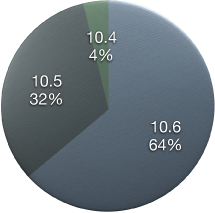 Coda users are famously cutting-edge, and this chart reflects it.
Coda users are famously cutting-edge, and this chart reflects it.
The Leopard/Snow Leopard dominance is strong, and it seems like Coda users are pretty adamant about running the latest and greatest. This makes sense for web developers, who, for the most part, really should be using the latest Safari.
But one chart, and one app, doesn’t tell the full story…
Transmit
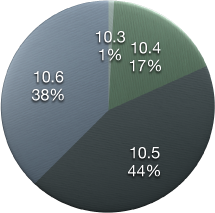 With a higher install base than Coda, and a much broader set of users — from web developers, to printing presses, to press photographers, to who knows what — the Transmit results are a bit different.
With a higher install base than Coda, and a much broader set of users — from web developers, to printing presses, to press photographers, to who knows what — the Transmit results are a bit different.
Hello, legacy!
17% still on 10.4. As most of our future software development is focused on Leopard or above, this means we’ll have to keep our legacy apps around…
As Tim reminds me, 10.4 is the last OS that Classic still runs under, so is it possible that these 10.4 users are dependent on some extremely old piece of software?
If you’re still using 10.4 or 10.5, what is your primary reason for holding back on an upgrade?
 Travis Lopes
Travis Lopes
12/23/2009 3:12 PMI personally don’t run any 10.4 or 10.5 systems, but we have many at school still running on previous OS releases. This is due to a site-wide license not being purchased yet for 10.6 and that many of the Macs within the school cannot handle running 10.5 or 10.6.
 John Lascurettes
John Lascurettes
12/23/2009 3:22 PMMy son’s PowerBook hand-me-down (which doesn’t run any Panic software) is PowerPC and is stuck at Leopard 10.5 and no higher. My brother’s PowerBook (again Power PC) still run’s 10.4 because he’s a version luddite. He only upgrades when his problems get too large and I refuse to help him until he upgrades. It wasn’t long ago that I got him off of 10.3. You wouldn’t believe how long it took him to go from IEmac to Safari. Sad sad sad.
 Adan
Adan
12/23/2009 3:25 PMPrepress departments within the printing industry are still use legacy software and hardware (requiring Classic). Prepress people are also a suspicious group that don’t upgrade systems for the hell of it just to run the latest and greatest.
 Scott M.
Scott M.
12/23/2009 3:26 PMMy primary reason for sticking with 10.5 is that, as a developer, I dread having to completely re-do all of the unix frameworks, libraries, and apps I use–whether via MacPorts or re-building them myself. The reasons to upgrade aren’t compelling enough to invest the time/effort (for now). Plus there are still minor compatibility issues with some of the software we use.
 Chris
Chris
12/23/2009 3:27 PMI’m pretty sure I still have Transmit on my clamshell iBook running OS 9.
 Jonathan
Jonathan
12/23/2009 3:27 PMMy day job is a desktop publishing family business and we are still on 10.3. The primary reason for staying there has been the cost of upgrading the hardware and (especially) software. We are in a place where we can’t upgrade just one or the other – we would have to upgrade both at the same time, and that will cost a pretty penny. Perhaps this coming year we will finally be able to upgrade.
 Brandon
Brandon
12/23/2009 3:29 PMI’m running 10.6 but I haven’t run Transmit to update it, so you didn’t get my info! Add one to the 10.6 category ;-)
 Moitah
Moitah
12/23/2009 3:32 PMI in fact know an awful lot of people who never upgraded from Tiger because :
-they never even heard of Leopard nor SL,
-they don’t understand why they should upgrade, because their Mac just works
In a way, it’s a good thing that those people (friends, family) can rely on their Mac 4 years later like they first did, but we, as “advanced users”, of course can’t understand why they wouldn’t keep their machines up-to-date.
 Dan Villiom Podlaski Christiansen
Dan Villiom Podlaski Christiansen
12/23/2009 3:51 PMA friend of mine runs Tiger on a 12″ PowerBook G4. He reluctantly upgraded from Mac OS 9 after his (second) PowerBook G3 died on him. My current recommendation is that he doesn’t upgrade unless he buys more RAM. He’s a writer by trade, so neither fancy nor new has much appeal to him :)
 DDA
DDA
12/23/2009 4:11 PMI’m on 10.5 and don’t plan to upgrade until all the programs and “plug-ins” I use work under 10.6. If I have to give up APE it will have to be for a very good reason and so far Snow Leopard hasn’t offered one.
 Joe C
Joe C
12/23/2009 4:42 PMI work for a graphic design outfit and we still need Quark 4 around, but rarely nowadays, so yup we still have to use OS 9 on occasion. Otherwise we use InDesign 3. Also, with the print industry not doing so well, there’s not much budget left for equipment upgrades lately so we need to make those old PowerMacs last as long as possible.
 ballookey
ballookey
12/23/2009 4:42 PMI use 10.5 at work because we’re on PPC’s still and we weren’t buying new computers for the past year or so until business picked back up. We may finally be ready to update our hardware in 2010, so we’ll be updating the OS as well.
At home I’m on Intel, but haven’t updated to 10.6 because cash was still tight and updating wasn’t a priority. I know a hundred bucks isn’t much, but that’s the year it’s been. Again, that looks like it’s going to improve in 2010. (Fingers crossed)
 damon
damon
12/23/2009 5:00 PMI am HyperCard developer currently developing a new stack for the latest Newton. Sure to be a hit. You can check out my progress on my eWorld page, which now includes hyper links.
 Ted
Ted
12/23/2009 5:27 PMMoney. Our web department still has many G5 towers in use, and being the earlier boxes, don’t run 10.5 all that well. So, of our 5 developers running Coda and Transmit, 3 are on 10.4, one in 10.5 and one on 10.6. Unless business pick up this year, I doubt we’ll be able to retire the G5’s.
 Mike
Mike
12/23/2009 5:27 PMI have a G5 PowerMac and a MacBook Pro. I haven’t upgraded the MBP to 10.6 because I want the same OS on both machines. The G5 runs Coda, Transmit, Unison and every other application I need just fine. Hopefully this won’t change for several more years.
 Oliver
Oliver
12/23/2009 6:42 PMOld hardware. I’ve still got a 12″ PowerBook that runs Tiger way better than leopard. But if Transmit goes 10.5+ I won’t care, that laptop just needs basic FTP.
 Nathan
Nathan
12/23/2009 7:39 PMWe run an enterprise application (yes, it’s awful) that is currently keeping us at 10.5. Ho-hum.
 Ed
Ed
12/23/2009 9:00 PMWell, as a Mac owner since 1988, I’m just a huge fan of the desktop metaphor and the “spatial Finder” (refer to John Siracusa’s articles at Ars Technica for more info), and Apple pretty much killed the spatial Finder in Leopard, so I’ve stayed with Tiger. I also have a G5 at home and a G4 at work, so my hardware is a little old anyway. When I buy a new Gulftown Mac Pro in the 2010, I’ll finally make the leap to Snow Leopard, but not without a lot of griping over how Apple ruined the Finder, I’m sure.
 Sebastian
Sebastian
12/23/2009 11:47 PMI´m still with my Coda on Leopard, even if I bought Snow Leopard on its first day. I´m using PGP and GMail over Apple Mail and I heard horror stories of colleagues who upgraded. Maybe that´s something for the New Year…or for 2011…
Merry Christmas, Panic!
 Andi Stancu
Andi Stancu
12/24/2009 2:06 AMWhat’s the color legend in your charts ?
 Eric Naujock
Eric Naujock
12/24/2009 3:46 AMI have been doing thins since the old 6.0.8 days and have always found many groups that are loathe to upgrade. Usually it is due to legacy software. But the biggest problem many of them find is that once you get more then 3 versions behind the upgrade path can become very painful. But then again for many I have actually advised stopping with 10.4.x but always recommend upgrading from anything earlier to 10.4.x. The reason is that most non G5 computers cannot run leopard without much loss in performance or much pain. But this is occurring less and less since the Intel switch now goes back to almost 4 years ago. Remember after 5 years your vintage and 7 your obsolete in the apple world. (Unless your in California, Then you never go vintage just straight to obsolete)
 Chris
Chris
12/24/2009 7:54 AMI have 3 Intel based Macs and 3 PPC Macs and they are split down the middle with Intel’s all on 10.5 and PPC all on 10.4. I, like many others have mentioned, have a significant investment in software that will require more $ when upgrading. This includes some custom apps I wrote in 10.4 for internal business logic that I just do not have time to rewrite for 10.5. I would guess I have dropped close to $100k over the last 15 years on software and it is just not economical to shell out several thousand dollars every time an OS revision comes out. Mac users have weathered, granted for good reason, a lot of transitions over the last 15 years…
Motorola to PPC –> OS9 to OS X –> PPC to Intel –> 10.5 to 10.6
If you go through enough of these types of changes and you learn to be slow to adopt. The result is a shift in my thinking on software and hardware purchasing from “would like to have” to “can’t work without”.
 Rian
Rian
12/24/2009 11:17 AMMy employer is Windows-based, including our design shop. (Pains me to no end.) The only Mac in the office is for web development and browser testing. I use Transmit regularly, but this is an old PowerPC tower running 10.4.
 Derek K. Miller
Derek K. Miller
12/24/2009 3:32 PMIf we have machines capable of running 10.6, they do. But we also have an old 2000-era iMac in the kitchen and a 2001 Power Mac G4 acting as a file server — both won’t go beyond 10.4. (Well, and a G3 that won’t go past 10.2.8, but that’s on a shelf and hasn’t been powered on in years.)
 Alan Storm
Alan Storm
12/24/2009 4:54 PMI’m still running 10.5 on my first generation Intel MacBook. I haven’t upgraded because I’m fearful that Apple’s changed enough behind the scenes that upgrading would be a full day process AND that there may be software I rely on on that won’t work when the process is over. It’s the Zeldman Effect.
 John Muir
John Muir
12/24/2009 5:00 PMTiger, Leopard and Snow Leopard all happen to run the same current version of Safari. Apple has made it pretty damn easy to keep 10.4 capable PowerPC Macs up to date, web wise. My 12″ PowerBook is quicker online with Safari 4 than it ever was in previous versions, Firefox, or the Internet Explorer for Mac which it originally shipped with.
Plus many Mac users really do take the It Just Works thing entirely for granted. It’s a privilege other platforms never seem to know.
 Andrew Vit
Andrew Vit
12/25/2009 5:59 PMWould someone who’s holding back on their OS version for half a decade really care that there’s a new version of an FTP client that their Mac won’t run? I guess Panic is concerned about cutting off possible revenue from that 17% but how many of those users would actually go and install something new on their old OS if it’s been working for them for so long?
 tonza
tonza
12/26/2009 6:32 AMWell, we’re still on 10.4 because of two reasons:
1) Carbon started shrinking in 10.5: some older Mac OS X apps that ran in 10.4 no longer run in 10.5
2) Classic is missing in 10.5, and Classic is required to run some apps for which we haven’t bothered to upgrade their license to the latest releases. Software licenses cost money, so since Mac OS 9 is never going to see another update, then it makes sense to use some Classic software on a 10.4 system (where it works) only because you don’t have to renew/upgrade licenses for software you already have.
Mac OS X 10.5 is where some features of the modern Macintosh started to die off. And more shedding has happened in 10.6. Given that Apple are keen on getting rid of some old “transitional technologies” that are still useful for running older software that would otherwise not run on newer machines, I’m guessing that the best time to upgrade software and hardware would be when the old software is no longer useful, or the hardware fails beyond repair.
—tonza
 Marco
Marco
12/27/2009 2:59 PMWith 10.6 i removed all old apps from my inventory and prevent from installing rosetta. I own Transmit, CODA and CandyBar but the last one is only used 3 times – but i also have my old PowerBook’s G4 in 12″ and 17″ which have still enough power for Web-Development (but CODA consumes more than 30% of CPU on the PPC / more than 40% if the project uses Subversion) – having Safari AND CODA running together the PPC reaches its limits.
On the one hand, i love the modern – but on the other hand i still have „old” hardware which is still working fine – so i’ve no need to change.
In comparison with Textmate, it consumes significant less CPU than CODA at the same project. But the seamless integration of Subversion and the FTP-Power of Transmit in CODA is holding me back from switching to Textmate.
I’ts not the Operating-System (10.5 seems to be the best for the PPC and 10.6 is running realy smooth on the Intel-mac) but maybe it’s the „Framework” which is given by Apple or because CODA has not that many itterations like Transmit).
 Alex Mills
Alex Mills
12/29/2009 2:29 AMPanic software rocks!
 Simone
Simone
12/29/2009 5:12 AMI love Coda and Panic too.
 nc
nc
12/29/2009 7:38 AMLeopard breaks AppleTalk and Classic. All my systems are PPC. Installing all my s/w takes a full week. Getting a new system set up with all the same s/w as the old is a giant PITA. I run Panther and (to a limited extent) Tiger. Still need some old Photoshop plugins that don’t run under OS X, as well as legacy versions of umpteen pieces of graphics s/w.
 Wooster
Wooster
12/29/2009 5:17 PMAny chance you could show us on another date more usage stats, but this time PPC vs Intel Macs? These stats are interesting, but the only thing I can definitively say is that anyone running 10.6 is Intel, and 10.3 is PPC; Leopard and Tiger are one big blur.
 David Kendal
David Kendal
12/30/2009 5:52 AMI’m still using my iMac G3. Leopard is for G4’s of >867MHz. I’m stuck here, basically.
 Chad
Chad
12/30/2009 8:48 AMAt my previous job, they had upgraded to G5s with Tiger, so almost all of the Macs we had were running Mac OS 10.4 (which ran quite well for our needs). We had a number of people still using Quark 4 in Classic mode. I imagine on a corporate (or school) level you are likely to find more older systems, especially in areas that only refresh their computers every 3 – 5 years.
At home, I’m still using Leopard. Snow Leopard doesn’t add that much benefit for my home computer, plus Xcode 3.2 no longer supports the 10.3.9 SDK, which is still needed for some of my older projects.
 Andy
Andy
12/30/2009 9:37 AMNice info, but I want to see the chart for Adium!
 nex
nex
12/30/2009 1:42 PMI don’t understand the charts. No legend, and I’m stupid. What do they mean?
 T.S.
T.S.
12/31/2009 3:34 AMWill there be a chart of Unison users?
 Cabel
Cabel
12/31/2009 10:47 AMNex: Pretty simple: for Coda users, 64% are using Mac OS X 10.6, 32% are using 10.5, etc.
T.S. Unison does not have update checking at this time, so there’s no data!
 JRC
JRC
12/31/2009 11:32 AMI’m waiting on moving to Snow Leopard until I can have a 10.6 compatible Unison!!! I also use Transmit a few times a month, but Unison is a must-have-every-day type of app.
 ben
ben
1/2/2010 10:19 AMI’m still on 10.5 because I see no compelling reason (yet) to upgrade to 10.6. (I’m a developer and geek, but even so, Snow Leopard has no killer feature for me, and with some apps still apparently goofy on 10.6, why bother?) Worth noting that this is completely unlike my Panther->Tiger->Leopard upgrades, which were all immediate on the strength of new features.
 Michael
Michael
1/4/2010 8:22 AMThe two work computers in our office, both G4s, run 10.4.8 and 10.4.11 because they work just fine for everything we need to do and there is nothing compelling in the upgrades. We occasionally have to run QuarkXpress 4.11 so we need Classic for that. We keep a G3 iMac running in OS 9, constantly, for several administrative apps that have never been bettered (like Quicken 98!) I know this does not help Apple’s churn, but we feel better about them for making good computers with such longevity and we recommend them a lot.
 Rob
Rob
1/4/2010 8:51 AMI run a mix of tiger and leopard systems which are nice and stable but an occasional app is dependant on a certain system. I tried snow leopard for a while but when I got the blue screen of absolute death and tracked it down to the not so stable Rosetta, I immediately switched back. Even tho SL has a lot of niceties, I don’t need a crashing OS! I ran a check on the number of apps that still run PPC code and it is not zero. I will wait for 10.6.3 and see if Apple fixes the problem.
 David C,
David C,
1/4/2010 9:24 AMI’m using 10.5 because my Macs are both Power PC (G4) systems. So far, I have not seen a compelling need to upgrade my hardware (everything I use works fine) and even if I do see a need, I won’ t have the money in my budget to upgrade for at least another year.
 Dustin W
Dustin W
1/4/2010 10:14 AMI have transmit on my new Intel based MacBook with Snow Leopard. However, my old Powerbook G4 with Tiger still works and I keep it in my office, using transmit to send files back and forth from work and home. Thus, it’s not that I haven’t made the transition to something newer than Tiger, but I still find my older Mac useful in addition to my newer one. P.S. my Powerbook cannot run Leopard.
 Shraddha
Shraddha
1/4/2010 10:43 AMAlthough I would like to upgrade from 10.4 and Power PC machines, I cannot because my Pictrography printer requires Rosetta which does not work with 10.5, and the printer is no longer supported by Fuji. For the same reason I cannot upgrade my hardware to intel machines.
 Salamurai
Salamurai
1/4/2010 12:56 PMMy main OS is 10.5. I’ve got a G5 which has 10.4 & 10.5 on it, and an Intel MacBook with 10.5. I bought a copy of 10.6 when it was released but haven’t found the time to switch the MacBook to it. I only got 10.5 in the middle of last year, and the MacBook was bought a few months later. The Tiger partition has several years of software installed, and I need to make time to locate my licenses and see what’s going to work on the Leopard partition — so far I’ve only installed necessities, and even that took a few weeks of working to realise “oh, I need that here”. There’s a couple of “Classic” apps I still use once in a while, but they have Windows versions too, so I can use those on the MacBook whenever I get around to installing a Windows OS on it. Also, my old scanner doesn’t work properly on 10.5, even with VueScan. (I have a new scanner/printer which I’m adjusting to, which will put the old scanner in storage eventually) Basically I’m still using old OS because I haven’t gone back to transition my stuff.
 Salamurai
Salamurai
1/4/2010 12:57 PMalso, I talk a lot.
 Kurt L.
Kurt L.
1/4/2010 1:08 PMStill running Tiger… would continue to run it indefinitely, but I don’t like the fact that Apple has shut off security updates (curse you, Cupertino!). I’ve actually created a Leopard disk image and booted from it, and frankly it sucks eggs in performance and usability on my PowerPC laptop. They made some under-the-hood change to the DNS resolver architecture in Leopard, and browsing is a bowser. I guess that sells more hardware. I hate being dragged kicking and screaming into the future for no perceptible improvements.
 Travis P.
Travis P.
1/4/2010 1:59 PMI’ve a 2004 PowerMac G5 at home, duel 2 GHz processors, that runs as well as the day I bought it. It will be running 10.5 from now to the end of its days because 10.6 will not run on this older machine.
I’ve a 2000 PowerBook G4 (500 MHz) that I use at work every day. Yes. it’s sluggish. It will be running 10.4 from now to the end of its days because 10.5 will not run on this older machine.
My parents have a 1999 iMac (500 MHz G3) that is used by my mom at her office since I gave my parents a newer iMac as a gift. It will be running 10.4 from now to the end of its days because 10.5 will not run on this older machine.
As you can see, there’s a pattern in my life. I’m still reaping the value from my investments in computer hardware. At some point, any given Apple hardware will not meet the minimum specs for Apple’s OS X.Y and all thereafter.
 Chucky
Chucky
1/4/2010 2:07 PM“If you’re still using 10.4 or 10.5, what is your primary reason for holding back on an upgrade?”
Snowy is a big bag of hurt. I’m happy on 10.5.8 until 10.7 comes out.
 Scott
Scott
1/4/2010 2:50 PMI’ve been staying on Tiger since I still have some Classic app that are needed to access old data from time to time. One example is Appleworks. The last version of Appleworks, 6, doesn’t read older Appleworks files, only those from the previous version 5. I’ve converted hundreds of them to 5 (on Classic) and then 6, but there are still some to be converted. That’s one example, there are many others.
I have Leopard on my laptop. Leopard has a lot of problems. Some of the changes to AppleScript were fatal. There’s also frequent crashes and problems like the Finder forgetting how to drag until restarted. I am not upgrading to Snow Leopard because Snow Leopard has even more problems, and a lot of my hardware doesn’t work in Snow Leopard and probably never will.
It is clear to me that Tiger was the peak release for OS X, and that subsequent releases have been, basically crap. Oh sure they have some new features and prettiness, but there are more problems and these problems are not getting solved. Apple still has obvious and widely reported Finder bugs that are 10 years old.
 Davidby
Davidby
1/4/2010 5:11 PMOur PowerBook G4 is also used to run OX 9 apps for education, which are not and never will be available for OS X so it’s using OS 10.4.11. Our MacBook Pro is on OS 10.5.8 and will stay there until wireless connection in Snow Leopard is stable and 99% reliable and printing works without problems. The MBP is used everyday at work and home so it must be up-and-running at all times and without any glitches.
 Davidby
Davidby
1/4/2010 5:13 PMI use Transmit almost everyday to update my website and to transfer files as needed to my iDisk. Transmit makes the iDisk behave as it should have being doing all along. Great app.!
 Gene
Gene
1/4/2010 5:55 PMI still use Tiger (10.4) because I have found Xcode to be far too buggy under any of the later releases. The debugger is mostly the source of my displeasure: breakpoints don’t work and the whole machine sometimes just grinds to a halt. Its ridiculous that Apple expects us to develop software for their platform with tools that are so incredibly non-functional. I was afraid this was going to happen when MetroWerks bowed out. Apple can give us any tools it pleases, because at this point there is no competition. Well, I’m going to do what I’ve heard many are doing: Develop for Windows using Qt, and only recompile and debug on the Mac as a last resort.
Anyway: Developers of Transmit, keep up the good work!
 mike S
mike S
1/4/2010 6:03 PMI just updated from Tiger to Snow Leopard when I bought a new Mac. Tiger was working fine, and Leopard had issues on G4 PPC when it came out. So I skipped it. I still have Tiger running on a Quicksilver I use as a file server, as it won’t run anything newer. And Tiger is running on a Mac Mini in the stereo cabinet. Again, if it works fine, why upgrade?
 Pete M
Pete M
1/4/2010 7:03 PMI’m at 10.5.x on my daily use computers — a G5 Quad and a G4 mini (used mostly to surf the web). I have an ancient G3, with an upgrade 266 mhz chip, running System 9.1 that’s used as a router between my intranet and the internet. My laptop is a G4 “titanium” running 10.5.x. I also have a couple of other G4s, but they’re not in daily use. One is at 10.4 and the other is on 10.5.
I plan to get an Intel-Mac some day, but I’m waiting for 10.6 to “settle down” …
 Matt
Matt
1/5/2010 11:35 AMMy reason for stickign with 10.5 (Leopard) is that I have an iBook G4 and Leopard is the end of the road for me (until I get a new MacBook, which is a ways away).
 Admiral
Admiral
1/5/2010 5:05 PMI’m also sticking with 10.5 for a while because I’m still using a few PPC machines of my own.
Also, I’ve heard claims that 10.6 is not compatible with the Adobe CS3(a staple in my everyday workflow), and my pocketbook is just not at a point where I can justify shelling out all that cash to buy the Creative Suite 4 just to get 10.6 compatibility.
Please, for the sake of the less profitable of us… keep supporting PPC and 10.5 for as long as your can?
 Bob
Bob
1/5/2010 6:25 PMI use both Leopard (soon to be updated to snow leopard when the IT group blesses it) and 10.4 running legacy (classic) programs on a refurbished G5. I’ve got several man-years of legacy stuff that is still important.
 Jennifer
Jennifer
1/5/2010 6:32 PMHuh. I would love to know where these people are hearing that Snow leopard has all these issues… My house has 3 Macs, all running Snow Leopard with no issues, all simply upgraded within a day. The enterprise environment I am the sole mac tech in is running 10.5.x simply because 10.6 has not been given the final blessing by management….
BTW – Panic? Awesome blog! Love the design, but what else from the best?
 iRick
iRick
1/5/2010 6:46 PMWe have 4 computers in our house (I don’t count those other things). G3 iBook, G4 desktop, iMac (my work machine), MacBookPro (my wife’s birthday/Christmas/whatever-is-next present).
We run 10.4 on the oldest 2 because those machines will not support 10.5(only 9 years old! and still in use), 10.5 on mine because I never got around to upgrading yet, with 10.6 on the newest. You have stats from 3 out of 4 of mine!
 DPS
DPS
1/5/2010 7:26 PMI’m on a Dual G5 PowerMac. 10.6 won’t run on my machine…so much for holding out for a 64bit OS for my machine…. and 10.4 runs everything I use, web server, etc; just not time machine. Installing 10.5 means fixing PHP/Apache etc and some compiled software. If it’s not broken, why change it?
 Mo Lo
Mo Lo
1/5/2010 7:27 PMWhy do folks still stick with 10.4? I just put it on a friend’s laptop who couldn’t get install the most recent versions of Safari or Firefox without it, and who can now watch YouTube videos; a significant life improvement for a kid in their 20s.
Inspired, I then put it on a G3, 500Mhz machine (over classic) and it runs Safari 4 fine. It runs iTunes fine. It runs Macromedia Studio MX fine, and Adobe CS2 apps fine. I use it mostly as an access point for some printers in another room, which via Bonjour are accessible. I have got a bunch of classic apps and early OS X apps on there that can still be used by a skilled person to author books, magazines, websites or many other very useful things. It is my emergency back-up.
Viable machines that would otherwise be in the landfill can be had for $150 on Craigslist and outfitted with this operating system and work really well. >>10.4.11 is a great build.<< It is much faster than the good 10.2 or the sucky 10.3, even on older machines. And it still allows the running of classic apps…even better then before, because if they freeze you just force quit classic and don't need to restart. Macs are built to last. And there are tens of millions of them that will continue to do good service if developers continue to make great apps for them. Please do!
Does the world really need a bunch of low cost, low value, low durability, windoze netbooks, when beautiful older macs can still be outfit with software to do the same things for half or a third the price? Please keep making recycling possible by sticking with 10.4. Keep retro cool.
BTW: You guys are kings. The search features in Unison 2 make me much happy. Bring on Transmit 4!
 gee
gee
1/5/2010 9:55 PMstill running 10.4 because of certain classic software – and will as long as i can
 scott
scott
1/5/2010 10:24 PMHi all. I’m a print designer as well as a web designer, and as such am running Adobe CS 4 for my print work. Lots of print people are still running versions of Adobe CS as old as CS2, and there are some known issues between CS3 and 10.6. Since the Adobe CS stuff is MUCH pricier to upgrade than your incredibly fabulous software, I think lots of print people are a little slower to upgrade. I know this is true for large ad agencies who may have 200-300 people on site licenses. Multiply that by the Adobe CS upgrade price tag (my upgrade from CS2 to CS4 was $700). Yikes! Thanks again for being so incredibly awesome. Coda has changed my life.
 Gabriel
Gabriel
1/5/2010 10:51 PMI am a web designer and only recently took the plunge to Snow Leopard. I have a huge installed base of old CMS that I need to maintain but can’t upgrade. They need PHP 5.2 and don’t work well with PHP 5.3. Apple and Macports only come with 5.3 and installing a working LAMP stack with PHP 5.2 on Snow Leopard was quite a hassle. Didn’t notice anything that made the SL upgrade worthwhile so far.
 Ingo
Ingo
1/6/2010 1:05 AMI am an architect (but also very interested in web development) and use Transmit and Coda on Leopard.
The reason I have not upgraded to 10.6 is software I use for my architectural business, software that does not run under 10.6 and costs a lot more to upgrade (sadly enough). Heck, I have to do it soon anyway, but am happy not to have to do it right away.
Greetings from Germany. Bye, Ingo
 Sophie
Sophie
1/6/2010 2:29 AMI have a 4.5 years old G5 iMac. I still use my 9 years old G3 iBook. Both run 10.4 because I never felt there was anything special about 10.5 compared to 10.4 (I’m not a developer, I know 10.5 gives them very nice features for their apps, but it’s not worth 120€ for me…). I’ve used 10.5 on someone else’s computer and didn’t get that ‘need that’ feeling.
I think it’s a waste of resources to buy new computers too often, and expect my computer and the software it runs to be useable when it’s 5 years old. I get warm feelings for Apple when I use my old iBook, but I fear the next Apple I could buy wouldn’t last that long.
 PW
PW
1/6/2010 3:38 AMWe’re hanging back because of some custom legacy apps (*yeesh* IKR? This is the kind of rubbish that you get with Windows…). So we’re waiting for the in-house dev team to copper-bottom those for Snow Leopard.
 Lexx
Lexx
1/6/2010 8:13 AMThe office can’t afford to upgrade to leopard. Sigh*
 Alex
Alex
1/6/2010 1:27 PMI am using 10.5.8 and I personally (and @ the office) are holding back to the 10.6 upgrade because of Macromedia FreeHand. I work on both FreeHand and Illustrator, but 90% of my lifetime professional work is made on FreeHand. In the office there many files made with this application, so until we complete a FH to AI convertion program, we can’t risk ourselves to be unable to open again this files due to the unsupport policy Adobe has on FreeHand.
 Robert
Robert
1/7/2010 1:10 AMI’m still running on 10.5.8 and won’t be upgrading until all the software I use is able to run on 10.6. The main problem is getting new printer drivers for my laser printer.
 Teddy
Teddy
1/7/2010 5:39 PMI have three PowerBooks G4’s all running Tiger. My main reason for not upgrading is that Tiger is my favourite OS, and I really don’t like the changes Apple made to the Finder in Leopard+. So, my five-or-more-year-old PowerBooks will likely continue to run on 10.4 until I have to upgrade to some new hardware. But they’re doing fine for now.
 Bill B
Bill B
1/12/2010 4:37 PMI have Snow Leopard sitting on my desk, ready to install….again. I ordered it and had it delivered the day it was released, and I have never been more disappointed with any Mac OS release than I have been with this one. I installed it to find that my copies of Word and Excel 2003 do not work right with it….there was an issue with the system logging me out then back in when I selected “save” with either of them. Of course, when I was logged out, all my work that hadn’t been saved was lost. So I downgraded back to 10.5 (Unison 1.8.1 was weird with 10.6, too…some sort of artifact in the group window that looked like a blank document icon.)
This past weekend I installed 10.6 on a second internal hard drive, downloaded and installed all the updates, then restarted, to be greeted by either a blank grey screen, or the apple screen with the spinning clock-like symbol that just kept spinning and spinning. There was no progress from that point. I have researched these issues on Apple’s site, and this weekend I will probably try again, but I can’t help thinking this may be Apple’s version of Vista. (I hope this wasn’t too negative for you!)
 Jesse C
Jesse C
1/19/2010 3:42 AMPageMaker. At work the Macs still need to be on 10.4 because we have thousands of old PageMaker files that we (rarely) need to get access to. But when we do, the import feature on InDesign just won’t cut it, so we need to turn to Classic and PageMaker.
I’m sure when CS5 forces our hand, all the files we will ever need will be updated by then.
 Jeremiah
Jeremiah
1/19/2010 8:13 AMI’m running 10.6 on two 2009 MacBook Pro’s, and two 2008 iMacs. I also have 24 2008 iMac’s running 10.5, as well as four 2007 MacBook Pro’s running 10.5.
For those reticent to go from 10.5 to 10.6, I have zero problems with 10.6. I use my machine (2009 MBP 10.6) for Photoshop, Premiere, Encore, Final Cut, Motion, Illustrator, and Compressor. The only thing I noticed going from 10.5 to 10.6 was a MASSIVE speed boost.
– I’ve had no issues of any kind with 10.6 aside from a scanner software problem that was remedied with VueScan
– I realize that not everyone has newer tech like I do (I run a college computer lab) so my history might not be the same as yours.
For those with Snow Leopard issues, or who are sticking with Leopard – Snow Leopard should have been a patch for Leopard. It fixes some serious issues Leopard had (Memory leaks, etc). If you’re having an issue with Snow Leopard, did you do a clean install of it, or did you “upgrade” the computer to it? In my 20+ years of computer tech support, no OS upgrade ever does a 100% great job on it – and that includes Windows and OS X.
 David
David
1/22/2010 6:11 PMI have 10.4.11 running on a PowerMac G4-450 Sawtooth and an iMac snow. I haven’t upgraded these two, because, well, I can’t — at least not without upgrading the hardware, and if I’m gonna do that, might as well replace the hardware. Unfortunately, that’s not in the immediate budget plans (especially since these two boxes do just fine without an upgrade with what I’m running on them). There you have it!
 Dwayne Schnell
Dwayne Schnell
1/26/2010 6:23 PMOn a MBP, not upgrading just because I don’t want to deal with possible problems since my hard drive is a mess – though I suppose it’s a good reason to better organize and clean up my drive. Also don’t want to take the time to do it… “if it’s not broke, don’t fix it”.
 Sandy
Sandy
1/29/2010 5:22 PMFor the 10.4 machine, it’s running some old OS9 program that gets used a few times a year but it’s vital. For the 10.5 machine, it has a pile of audio cards and software that I can’t afford to replace.
 Pope
Pope
3/8/2010 8:30 PMStaying with Tiger on my MBP because Photoshop 7 won’t work on anything after, and I can’t afford any Adobe upgrades for some time.
 bob therieau
bob therieau
3/9/2010 8:02 AMThe Leopards won’t run on my old hardware, which is running okay right now. A new Macbook Pro later this spring and a processor upgrade this summer should let me have four versions in the house running at once. Whee!
 lukas
lukas
3/10/2010 7:15 AMI’m very happy to see so many ppc and 10.4 user – that is my configuration as well and I’m still missing real reasons to upgrade – everything works just fine. Sometimes slow, OK, but works – compared to machines of my friends (intel/10.5 etc). I’m quite often asked to sort out some of their problems which I don’t know. 10.4.11 is raelly GREAT build, clean and tuned. I’m definetely going to stick to it, till the wheels comes off! :-)
I hope and pray CODA is not going to drop 10.4. support in coming versions!
(You can understand this as a question and if it would be answered, I would be very happy – Thanks!)
 Max Dominik Weber
Max Dominik Weber
4/6/2010 1:04 PMIt seems that I fit well into your description of Coda users: I ordered Snow Leopard on day two. Also I wouldn’t want to work with Leopard anymore, because my server app is almost twice as fast, and doesn’t deadlock, since it can manage clients with Grand Central Dispatch. (I don’t think I’m very good at programming threaded apps.)
Oh, and how about a new statistic for march? I’d like to see how much it changed. Unison and/or CandyBar stats would be cool, too.